این ساعت به چه دردی می خوره آخه! :dکسایی که داتک دارن تست کنن چون الان ساعت 3 صبح دوسته من با داتک به black ops وصل شد داره بازی می کنه ولی به server fifa 11 EA وصل نتونست بشه منم که سپنتام هنوز وصل به سرور بازیا نمی تونم بشم.
حل مشکل sign in شدن به PSN بعد از اپدیت 3.56
- Thread starter iMahmoud
- تاریخ آغاز
You are using an out of date browser. It may not display this or other websites correctly.
You should upgrade or use an alternative browser.
You should upgrade or use an alternative browser.
گزینههای بیشتر
مشارکت کنندگان در این گفتگوخدارو شکر امروز مشکلم حل شد و بهpsn وصل شدم. و راحت تونستم انلاین بزنم هم تو black ops و هم تو battlefield : bad company 2 .
کاری که کردم قبل از وصل شدن این بود که کابل lan رو از دستگاه جدا کردم و با این کابل کامپیوتر رو به اینترنت وصل کردم . در واقع از کابلlan برای اتصال کامپیوتر به اینترنت استفاده کردم و بعد دوباره کابل رو به ps3 برگردوندم و مشکل حل شد . نمی دونم اتصال به psn نتیجه این کار من بود یا چیز دیگه ولی ارزش امتحان کردن رو داره.
کاری که کردم قبل از وصل شدن این بود که کابل lan رو از دستگاه جدا کردم و با این کابل کامپیوتر رو به اینترنت وصل کردم . در واقع از کابلlan برای اتصال کامپیوتر به اینترنت استفاده کردم و بعد دوباره کابل رو به ps3 برگردوندم و مشکل حل شد . نمی دونم اتصال به psn نتیجه این کار من بود یا چیز دیگه ولی ارزش امتحان کردن رو داره.
CAP\MortezA63
کاربر سایت
فکر کنم اوضاع یه نمه بهتر شده منم دیشب و امروز یه 2 ساعتی MW 2 بازی کردم.ولی هنوز کامل مشکل بر طرف نشده.
واسه من که اصلا وصل نمیشه!فکر کنم اوضاع یه نمه بهتر شده منم دیشب و امروز یه 2 ساعتی MW 2 بازی کردم.ولی هنوز کامل مشکل بر طرف نشده.

CAP\MortezA63
کاربر سایت
منم 10 دقیقه پیش تست کردم وصل نمیشد گفتم که مشکل هنوز حل نشده بگیر نگیر داره.واسه من که اصلا وصل نمیشه!
aalliirreezza
کاربر سایت
underal
کاربر سایت
دوستان این روش رو تست کردین
How To: Access PlayStation Network (PSN) Without Updating Your Firmware!
Advertisment
Just a couple of days back, Sony has released PlayStation 3 firmware 3.56 which blocks all kinds of jailbreak / homebrew available till now. This means that all those who have their PS3 jailbroken on Geohot’s firmware 3.55 or another custom firmware, no longer have PSN access. However, there seems to be a way to bypass this recent firmware update and access PlayStation Network as well as play online games without actually updating to 3.56 firmware. This way, you get to keep the jailbreak as well as have all the PSN fun.

This method is known as the “DNS trick” which is probably going to get patched soon, so enjoy it while you can. As of now, it works perfectly on firmware 3.55. Here is what you need to do:
Step 1:
On your PlayStation 3, go to Settings > Network Settings.
Step 2:
Select Internet Connection Settings and press OK.
Step 3:
Choose Custom option. Then pick your connection method (wireless or wired) and follow onscreen instructions.
Step 4:
Once you reach DNS setting, select Manual and enter the following:
How To: Access PlayStation Network (PSN) Without Updating Your Firmware!
Advertisment
Just a couple of days back, Sony has released PlayStation 3 firmware 3.56 which blocks all kinds of jailbreak / homebrew available till now. This means that all those who have their PS3 jailbroken on Geohot’s firmware 3.55 or another custom firmware, no longer have PSN access. However, there seems to be a way to bypass this recent firmware update and access PlayStation Network as well as play online games without actually updating to 3.56 firmware. This way, you get to keep the jailbreak as well as have all the PSN fun.

This method is known as the “DNS trick” which is probably going to get patched soon, so enjoy it while you can. As of now, it works perfectly on firmware 3.55. Here is what you need to do:
Step 1:
On your PlayStation 3, go to Settings > Network Settings.
Step 2:
Select Internet Connection Settings and press OK.
Step 3:
Choose Custom option. Then pick your connection method (wireless or wired) and follow onscreen instructions.
Step 4:
Once you reach DNS setting, select Manual and enter the following:
Primary: 67.202.81.137
Secondary: 67.202.81.137
Secondary: 67.202.81.137
Step 5:
Proceed further and save settings at the end
Step 6:
Now test your connection. it may take time to sign in so be patient. You’ll see Succeeded in front of PlayStation Network during the test. Thats it! Sign-in and access all the PSN functions as well as play your favorite games online.
Enjoy!
(*NOTE: It is advised to stay off PSN if you are running a jailbroken firmware 3.55 since Sony can easily detect it and ban you from PSN if they want!)
You can also see our simple tutorial on how to access PlayStation 3 recovery Mode here (may be required for custom firmware installation or fixing PS3 errors). Meanwhile, a custom firmware for 3.56 could be on its way soon as its signing keys have been revealed already. Read more about it here.
Proceed further and save settings at the end
Step 6:
Now test your connection. it may take time to sign in so be patient. You’ll see Succeeded in front of PlayStation Network during the test. Thats it! Sign-in and access all the PSN functions as well as play your favorite games online.
Enjoy!
(*NOTE: It is advised to stay off PSN if you are running a jailbroken firmware 3.55 since Sony can easily detect it and ban you from PSN if they want!)
You can also see our simple tutorial on how to access PlayStation 3 recovery Mode here (may be required for custom firmware installation or fixing PS3 errors). Meanwhile, a custom firmware for 3.56 could be on its way soon as its signing keys have been revealed already. Read more about it here.
DISCLAIMER: The above post is for educational purposes only! ithinkDifferent does not condone piracy or hacking in any form. It is a violation of the Terms of Service and in some cases be considered illegal.
CAP\MortezA63
کاربر سایت
جواب داد اما سرعت کمه اینطوری! حداقل تو PS-Store که اینطور بود!دوستان این روش رو تست کردین
How To: Access PlayStation Network (PSN) Without Updating Your Firmware!
Advertisment
Just a couple of days back, Sony has released PlayStation 3 firmware 3.56 which blocks all kinds of jailbreak / homebrew available till now. This means that all those who have their PS3 jailbroken on Geohot’s firmware 3.55 or another custom firmware, no longer have PSN access. However, there seems to be a way to bypass this recent firmware update and access PlayStation Network as well as play online games without actually updating to 3.56 firmware. This way, you get to keep the jailbreak as well as have all the PSN fun.
This method is known as the “DNS trick” which is probably going to get patched soon, so enjoy it while you can. As of now, it works perfectly on firmware 3.55. Here is what you need to do:
Step 1:
On your PlayStation 3, go to Settings > Network Settings.
Step 2:
Select Internet Connection Settings and press OK.
Step 3:
Choose Custom option. Then pick your connection method (wireless or wired) and follow onscreen instructions.
Step 4:
Once you reach DNS setting, select Manual and enter the following:Primary: 67.202.81.137
Secondary: 67.202.81.137Step 5:
Proceed further and save settings at the end
Step 6:
Now test your connection. it may take time to sign in so be patient. You’ll see Succeeded in front of PlayStation Network during the test. Thats it! Sign-in and access all the PSN functions as well as play your favorite games online.
Enjoy!
(*NOTE: It is advised to stay off PSN if you are running a jailbroken firmware 3.55 since Sony can easily detect it and ban you from PSN if they want!)
You can also see our simple tutorial on how to access PlayStation 3 recovery Mode here (may be required for custom firmware installation or fixing PS3 errors). Meanwhile, a custom firmware for 3.56 could be on its way soon as its signing keys have been revealed already. Read more about it here.DISCLAIMER: The above post is for educational purposes only! ithinkDifferent does not condone piracy or hacking in any form. It is a violation of the Terms of Service and in some cases be considered illegal.
به هر حال ممنون
aalliirreezza
کاربر سایت
CAP\MortezA63
کاربر سایت
من لایزر 1mb دارم مشگلم حل شد دارم راحت بازی میکنم(گوش شیطون کر)x)بدون تغییر DSN تغییر ندادم و DSN من رو defult هست.
آخرین ویرایش:
Captain Mitchell
کاربر سایت
جواب داد اما سرعت کمه اینطوری! حداقل تو PS-Store که اینطور بود!
به هر حال ممنون
عزیز من :d این همون راهی بود که من هفته پیش هم گفتم ... ۲ هفته پیش هم گفتم ... چند ماه پیش هم گفتم ... فقط تغیر DNS هست ...
گوش نمیدید که !!!!!!!!!!!!!!!!!!!!!!!!!!!!!!!!!!!!!!
پست هام هست همه تو بخش Error هایی PS3 ...
ali_figo2002
کاربر سایت
کاربرانی که این گفتگو را مشاهده میکنند
مجموع: 1 (اعضا: 0, مهمانها: 1)
به اشتراک گذاری: