[h=2]Copy to a USB flash drive[/h] If you cannot connect your Xbox 360 console to the Internet, you can copy the console update from your computer to a USB flash drive and then install it on the console.
Note The USB flash drive must use the FAT32 file system.
- Plug your USB flash drive into a USB port on your computer.
- Download the update file.
- Click Save to save the console update .zip file on your computer.
- Unzip the file. If you are using Windows XP, Windows Vista, or Windows 7, double-click the .zip file to unzip it.
- Copy the contents of the .zip file to the root directory of your flash drive.
- Unplug the USB flash drive from your computer.
- Plug the flash drive into a USB port on your Xbox 360 console.
- Restart the console.
- When the console restarts, the installation program starts automatically. Select Yes when you are prompted to update the new console software




 )
) راهی نیست بدون گلد؟یه سوال دیگه اینکه هر ماه میخواد؟ یه سوال دیگه تو home نوشته free 320 microsoft point to get started ولی هرکار میکنم ارور میده!چیه قضیش؟
راهی نیست بدون گلد؟یه سوال دیگه اینکه هر ماه میخواد؟ یه سوال دیگه تو home نوشته free 320 microsoft point to get started ولی هرکار میکنم ارور میده!چیه قضیش؟