if you have another external HDD or enough space on your main drive C: to copy all of the files in your slave drive you could easily repair it for free and without installing another OS.
first download a linux liveCD (
ubuntu is your best bet, download the desktop edition it is the liveCD) and boot from it... it doesn't install but loads into ram without using the HDD..
from there plug in the external HDD or storage media and copy all data from the RAW drive to your just plugged in NTFS or FAT Drive (they appear on the desktop when plugged in).
after your done (the time it takes depends on how much you copied) go to the top menu in System>Administration>Gparted.
go to your slave drive, easily distinguishable if the size differs from your main but if not look for one that isn't formatted as NTFS (NTFS or FAT drives are marked with green boarders) and try to make sure it is the correct drive...
right click on the "RAW" fs and look for the Format to option and select Ntfs or Fat and make sure to label it (name it). click the check-mark and wait for it to format.
once its done, copy all the data from your storage medium back onto the drive and your set!
the exit is on the top right of the screen... remove the disk when prompted and reboot.