آخرین ویرایش:
گزینههای بیشتر
مشارکت کنندگان در این گفتگواستفاده از یه اکانت در چندین دستگاه با هارد اکسترنال
یکی ترجمه کنه یا تستش کنه ببینه ایا شدنیه ؟؟؟
image: https://www.psxhax.com/data/attachments/2/2038-590581de36bfdea695c0f5433524de6e.jpg

image: https://www.psxhax.com/data/attachments/2/2039-613c7c13e7d242be4195e20916909b51.jpg
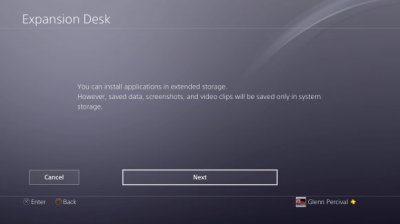
image: https://www.psxhax.com/data/attachments/2/2040-187dac559eaac1fabcadce6fe8d62475.jpg
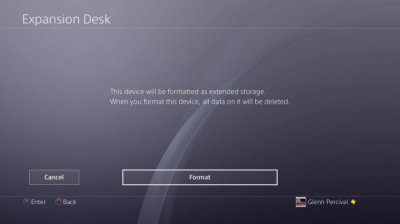
image: https://www.psxhax.com/data/attachments/2/2041-3941c14d3301b393e9b102c52899fe4e.jpg
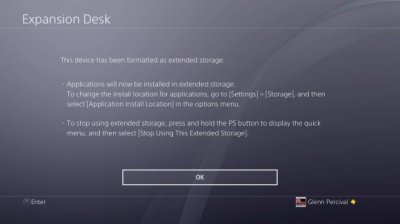
image: https://www.psxhax.com/data/attachments/2/2042-517b16e712b02b956b5876d6fc46ca42.jpg
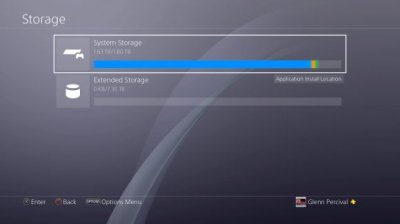
image: https://www.psxhax.com/data/attachments/2/2043-ba3f7cf7ece4c188c36d649fa9c9a560.jpg
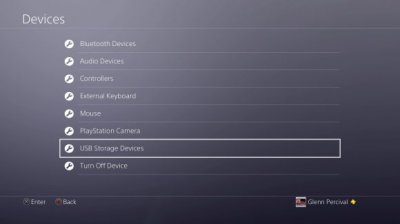
image: https://www.psxhax.com/data/attachments/2/2044-2614213f21e2344d72491f6e545eccd4.jpg

image: https://www.psxhax.com/data/attachments/2/2045-9a8ae51f4485c1d5262ecfdd69364df9.jpg

image: https://www.psxhax.com/data/attachments/2/2046-5a2a2610170955c7c9bcdb439c5b6650.jpg
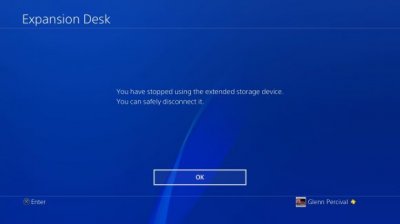
image: https://www.psxhax.com/data/attachments/2/2047-05c91477b18f0a9f18affa84e7991369.jpg

image: https://www.psxhax.com/data/attachments/2/2048-7fb535c5d8302e2fe7223368b2e608b5.jpg

image: https://www.psxhax.com/data/attachments/2/2049-3770f4ac759ee663e35298fe3cbeca83.jpg

image: https://www.psxhax.com/data/attachments/2/2050-929ab8ffce1edc488a39e80910140078.jpg
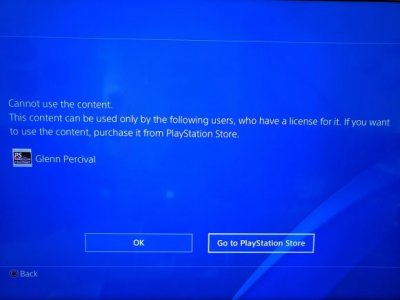
image: https://www.psxhax.com/attachments/...count-used-across-multiple-consoles-jpg.2037/
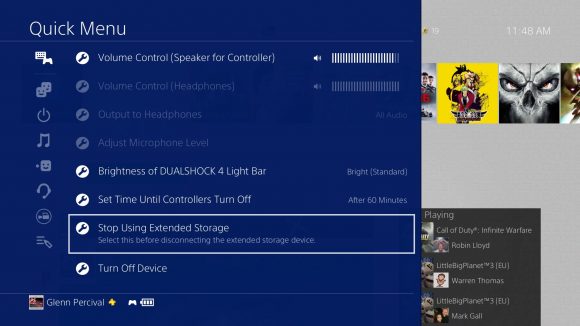
Read more at PS4 External USB HDD on PSN Account Used Across Multiple Consoles
یکی ترجمه کنه یا تستش کنه ببینه ایا شدنیه ؟؟؟
PS4 External USB HDD on PSN Account Used Across Multiple Consoles
Recently we reported that 4.50 PS4 Sasuke Beta Firmware users were Limited to one External USB 3.0 HDD, and now we also have confirmation from Beta testers that PS4 External USB hard disk drives tied to a PSN account can be used across multiple PlayStation 4 consoles without having to reformat it.
image: https://www.psxhax.com/styles/default/xenforo/clear.png
:thumbsupxf2:
To quote from PSNation.com: Here's what I've learned so far about what you can and can't do with this additional storage:
Read more at PS4 External USB HDD on PSN Account Used Across Multiple Consoles
Recently we reported that 4.50 PS4 Sasuke Beta Firmware users were Limited to one External USB 3.0 HDD, and now we also have confirmation from Beta testers that PS4 External USB hard disk drives tied to a PSN account can be used across multiple PlayStation 4 consoles without having to reformat it.
image: https://www.psxhax.com/styles/default/xenforo/clear.png
:thumbsupxf2:
To quote from PSNation.com: Here's what I've learned so far about what you can and can't do with this additional storage:
- The new external drive becomes the default location for application data for any game that you install from disc or the PSN
- No application data can be transferred from the internal to external drive, so if you already have something installed on the internal drive, you must delete it then reinstall
- *UPDATE* You CAN move applications and games to the external drive, it’s just kinda hidden! Go to Settings > Storage > System Storage > Applications > then hit Options and select ‘Move to Extended Storage’. It even allows you to move multiple items at a time, which is a welcome feature. The moves can take a little while depending on the size, so maybe do this before you go to bed some night (Thanks to Thomas Harrison-Lord for the tip!)
- There’s a menu option allowing you to switch the default application data location back to the internal drive
- Screenshots and Videos from Share can’t be saved on external storage, they will only go to the internal drive
- The drive can’t be used for anything else once it’s setup, unless you reformat it obviously
- The drive can be moved to another PS4 tied to the same account without needing to reformat it (info below)
- The drive cannot be used under someone else's account (screenshots below)
- First, when you want to move the external drive to another PS4, make sure that you remove it correctly. Hold the PS Button, and go to the Devices selection at the top of the Quick Menu. Choose “Stop Using Extended Storage” so that it properly “ejects” the device.
- Your PS4 doesn’t need to be rebooted or anything like that, but be aware that the icons for everything will remain even without the drive attached. An icon for an app/game on the external drive will include a small “!” indicating that it’s not currently available.
- Second, a game or application that’s stored on the external drive can’t also be stored on the internal drive of the PS4 that you’re connecting to. If it is and you try to activate the drive to use on another PS4, this alert will appear. You won’t be able to use this drive on that PS4 until you delete the game/app from either the internal or external drive.
- To use the drive on another PS4, simply connect it to the USB before you power the system on. Once it’s booted up go to the PS4 Settings menu, go to “Devices” and then to “USB Storage Devices”. Select the new drive and select “Use This Extended Storage”
- If everything is successful, you’ll see a Green light appear next to the drive.
- One last caveat is that any folders that you set up don’t transfer from one console to the other. You’ll need to set folders up on each PS4 separately, but they do remain on each console with each subsequent use of the external drive.
Read more at PS4 External USB HDD on PSN Account Used Across Multiple Consoles
image: https://www.psxhax.com/data/attachments/2/2038-590581de36bfdea695c0f5433524de6e.jpg

image: https://www.psxhax.com/data/attachments/2/2039-613c7c13e7d242be4195e20916909b51.jpg
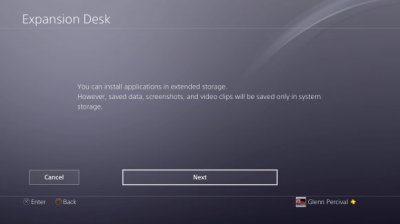
image: https://www.psxhax.com/data/attachments/2/2040-187dac559eaac1fabcadce6fe8d62475.jpg
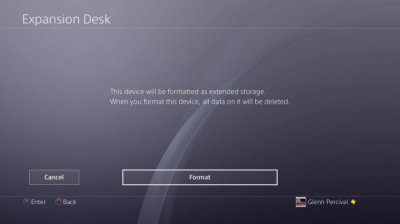
image: https://www.psxhax.com/data/attachments/2/2041-3941c14d3301b393e9b102c52899fe4e.jpg
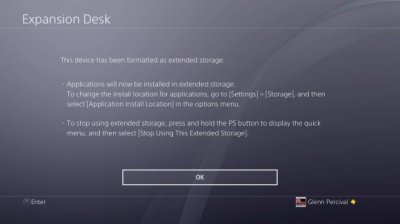
image: https://www.psxhax.com/data/attachments/2/2042-517b16e712b02b956b5876d6fc46ca42.jpg
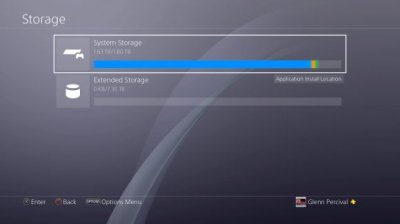
image: https://www.psxhax.com/data/attachments/2/2043-ba3f7cf7ece4c188c36d649fa9c9a560.jpg
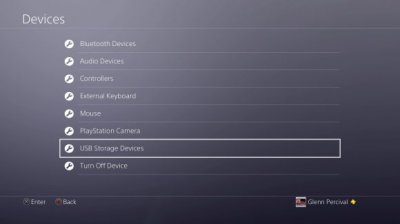
image: https://www.psxhax.com/data/attachments/2/2044-2614213f21e2344d72491f6e545eccd4.jpg

image: https://www.psxhax.com/data/attachments/2/2045-9a8ae51f4485c1d5262ecfdd69364df9.jpg

image: https://www.psxhax.com/data/attachments/2/2046-5a2a2610170955c7c9bcdb439c5b6650.jpg
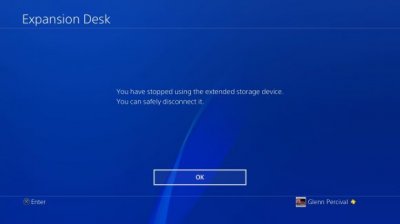
image: https://www.psxhax.com/data/attachments/2/2047-05c91477b18f0a9f18affa84e7991369.jpg

image: https://www.psxhax.com/data/attachments/2/2048-7fb535c5d8302e2fe7223368b2e608b5.jpg

image: https://www.psxhax.com/data/attachments/2/2049-3770f4ac759ee663e35298fe3cbeca83.jpg

image: https://www.psxhax.com/data/attachments/2/2050-929ab8ffce1edc488a39e80910140078.jpg
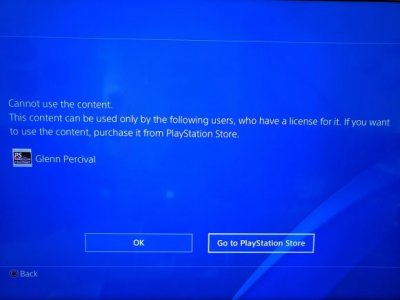
image: https://www.psxhax.com/attachments/...count-used-across-multiple-consoles-jpg.2037/
Read more at PS4 External USB HDD on PSN Account Used Across Multiple Consoles
PlayStation 4 Linux Running on 4.50 Beta, Seeking Old Phat PS4 Tester
Since the last update I got all your messages and I have been looking at them, what I need is a way to get a hold of you outside of the site. So send me an email for you to me in the pm. We are still looking for someone to help with this.
I got more details and testing is needed for the old PS4 "phat" system on Firmware Beta 4.50. If it isn't on 4.50 Beta, there isn't a need for the others at this time. Here's what is going to be needed of the person that we choose.
First and foremost is that this person will not be able to talk about what goes on with this test to anyone. You won't be able to post pictures of it on any account that you have. This is a must if we want this to pan out to anything other then a test.
We are hoping that it won't be changed and it will still be there when they release 4.50 to the public. As I can't give out to many details as to what it is going to do but I will say from what I was told in the chat is that they have Linux running on Beta 4.50. We want to see if the same can be done on the "phat" PS4 systems.
Now what will be needed from this person. There is a couple of things that will be needed. 1st we will send you a device that has to be soldered onto the system, this will be done in 14 wires that is soldered onto the machine and then hooked to a USB cable to a computer.
We will also send you a program in python that has to be ran on the computer during this test. It will then run and will make a log file for that program on your computer and then you take and send that log file to the email we provide and that is about it.
We are also offering more as well then just this. This is an offer also to join the team and help with more testing. This is access to our private server and being able to chat with the team and help with it where you can. That's why it's important that someone know one of 2 things.
First being, programming is always a good thing. The next is that if the person doesn't really have a knowledge of this then it would be great for them to know hardware. With most people don't know is that it takes 2 types of people the hack a system, one being the programmer and the other being the person into the hardware. Without the 2 it won't happen.
What's the risk, well for short it could brick the system at some time. Also someone can mess the system up while soldering to it. If the test goes good from there then we will ask you to install Linux onto the system and then you will be able to mess around with that for the time being.
Most everyone knows that once you get Linux onto a system, the next step is backups to run onto it. You can't install Linux without access to the system.
In closing if you have the knowledge and want to do this and thing you can help. If you don't mind the risk of damaging your system then please let me know. I will take what EVERYONE tells me to the group and we all the decide on someone maybe maybe 2 people. Thanks all.
Also with the private server, there will also be other information that this person will have access to. There will be a lot information about the Wii U, and the Xbox one on there. As we are working on these systems along with the PS4. So none of what is on there can be shared to anyone outside of the site. Thanks./

Since the last update I got all your messages and I have been looking at them, what I need is a way to get a hold of you outside of the site. So send me an email for you to me in the pm. We are still looking for someone to help with this.
I got more details and testing is needed for the old PS4 "phat" system on Firmware Beta 4.50. If it isn't on 4.50 Beta, there isn't a need for the others at this time. Here's what is going to be needed of the person that we choose.
First and foremost is that this person will not be able to talk about what goes on with this test to anyone. You won't be able to post pictures of it on any account that you have. This is a must if we want this to pan out to anything other then a test.
We are hoping that it won't be changed and it will still be there when they release 4.50 to the public. As I can't give out to many details as to what it is going to do but I will say from what I was told in the chat is that they have Linux running on Beta 4.50. We want to see if the same can be done on the "phat" PS4 systems.
Now what will be needed from this person. There is a couple of things that will be needed. 1st we will send you a device that has to be soldered onto the system, this will be done in 14 wires that is soldered onto the machine and then hooked to a USB cable to a computer.
We will also send you a program in python that has to be ran on the computer during this test. It will then run and will make a log file for that program on your computer and then you take and send that log file to the email we provide and that is about it.
We are also offering more as well then just this. This is an offer also to join the team and help with more testing. This is access to our private server and being able to chat with the team and help with it where you can. That's why it's important that someone know one of 2 things.
First being, programming is always a good thing. The next is that if the person doesn't really have a knowledge of this then it would be great for them to know hardware. With most people don't know is that it takes 2 types of people the hack a system, one being the programmer and the other being the person into the hardware. Without the 2 it won't happen.
What's the risk, well for short it could brick the system at some time. Also someone can mess the system up while soldering to it. If the test goes good from there then we will ask you to install Linux onto the system and then you will be able to mess around with that for the time being.
Most everyone knows that once you get Linux onto a system, the next step is backups to run onto it. You can't install Linux without access to the system.
In closing if you have the knowledge and want to do this and thing you can help. If you don't mind the risk of damaging your system then please let me know. I will take what EVERYONE tells me to the group and we all the decide on someone maybe maybe 2 people. Thanks all.
Also with the private server, there will also be other information that this person will have access to. There will be a lot information about the Wii U, and the Xbox one on there. As we are working on these systems along with the PS4. So none of what is on there can be shared to anyone outside of the site. Thanks./
======================================================================================================================================
Rumors of a PS4 4.50 hack
BY WOLOLO · FEBRUARY 15, 2017
User racer0018 on scene website psxhax claims that he is in contact with a group of hackers working on PS4 exploits. The hackers allegedly are working on an exploit that works on the still-in-beta PS4 firmware 4.50.
Has PS4 4.50 already been hacked?
According to racer0018, the group has been looking for beta testers, who are comfortable with soldering a device on their PS4, with the potential risk of a brick. Additionally, candidates for the beta-tester position need to have a PS4 running the latest PS4 firmware, firmware 4.50, which is still in beta. racer0018 states:
Now what will be needed from this person. There is a couple of things that will be needed. 1st we will send you a device that has to be soldered onto the system, this will be done in 14 wires that is soldered onto the machine and then hooked to a USB cable to a computer.
We will also send you a program in python that has to be ran on the computer during this test. It will then run and will make a log file for that program on your computer and then you take and send that log file to the email we provide and that is about it.
There are lots of red flags with this announce. First of all, racer0018 himself. He’s a veteran of the PS3 scene with a mixed track record. The scener used to provide hardware mods for the PS3, with mixed satisfaction results from his customers. Some at the time would only go to him, praising the quality of his work, others felt they were cheated and never got their console back. It’s undeniable racer0018 has some hardware knowledge of the PS3 and the PS4, which could have given him the right connections. But none of his work has been ever connected to groundbreaking discoveries, racer I see it as a successful implementation of actual hackers’ work.
ps4 slim, photographed by Eurogamer.net
Secondly, the site he chose to make his announce. I hate to point fingers at other scene sites, but psxhax is one of the sites that always leaves me confused: these guys know what they are talking about to some extent, yet they also don’t hesitate to spread unverified rumors or complete lies without blinking. I’ve indirectly called them out several times on the quality of their articles, and have yet to see any improvement on their end. I have to assume nobody even tried to get some proof from racer00188 or from the hacking group he is in touch with. I’d love to be proven wrong, of course. Psxhax is also owned by the same people who own ps3news dot com, a site infamously known for the poor quality of its articles regarding the PS3 scene back in the days.
BY WOLOLO · FEBRUARY 15, 2017
User racer0018 on scene website psxhax claims that he is in contact with a group of hackers working on PS4 exploits. The hackers allegedly are working on an exploit that works on the still-in-beta PS4 firmware 4.50.
Has PS4 4.50 already been hacked?
According to racer0018, the group has been looking for beta testers, who are comfortable with soldering a device on their PS4, with the potential risk of a brick. Additionally, candidates for the beta-tester position need to have a PS4 running the latest PS4 firmware, firmware 4.50, which is still in beta. racer0018 states:
Now what will be needed from this person. There is a couple of things that will be needed. 1st we will send you a device that has to be soldered onto the system, this will be done in 14 wires that is soldered onto the machine and then hooked to a USB cable to a computer.
We will also send you a program in python that has to be ran on the computer during this test. It will then run and will make a log file for that program on your computer and then you take and send that log file to the email we provide and that is about it.
There are lots of red flags with this announce. First of all, racer0018 himself. He’s a veteran of the PS3 scene with a mixed track record. The scener used to provide hardware mods for the PS3, with mixed satisfaction results from his customers. Some at the time would only go to him, praising the quality of his work, others felt they were cheated and never got their console back. It’s undeniable racer0018 has some hardware knowledge of the PS3 and the PS4, which could have given him the right connections. But none of his work has been ever connected to groundbreaking discoveries, racer I see it as a successful implementation of actual hackers’ work.
ps4 slim, photographed by Eurogamer.net
Secondly, the site he chose to make his announce. I hate to point fingers at other scene sites, but psxhax is one of the sites that always leaves me confused: these guys know what they are talking about to some extent, yet they also don’t hesitate to spread unverified rumors or complete lies without blinking. I’ve indirectly called them out several times on the quality of their articles, and have yet to see any improvement on their end. I have to assume nobody even tried to get some proof from racer00188 or from the hacking group he is in touch with. I’d love to be proven wrong, of course. Psxhax is also owned by the same people who own ps3news dot com, a site infamously known for the poor quality of its articles regarding the PS3 scene back in the days.
تو این متن بالا نوشتن که دارن رو فریمور 4.50کار میکنن که بشه هکش کرد و الان منتظر تستر هایی هستند که بیان این بتا فریمور رو روی کنسولشون اجرا کنن و ببین چه اتفاقی می افته و بند های بعد هم درباره نحوه اجراش حرف میزنن که میگه چنتا نرم افزار روی سیستم طرف میفرستن و چی میکنن یو اس بی وصل بشهبه کنسول و غیره
Emad .kia
کاربر سایت
با سلاماستفاده از یه اکانت در چندین دستگاه با هارد اکسترنال
یکی ترجمه کنه یا تستش کنه ببینه ایا شدنیه ؟؟؟
PS4 External USB HDD on PSN Account Used Across Multiple Consoles
Recently we reported that 4.50 PS4 Sasuke Beta Firmware users were Limited to one External USB 3.0 HDD, and now we also have confirmation from Beta testers that PS4 External USB hard disk drives tied to a PSN account can be used across multiple PlayStation 4 consoles without having to reformat it.
image: https://www.psxhax.com/styles/default/xenforo/clear.png
:thumbsupxf2:
To quote from PSNation.com: Here's what I've learned so far about what you can and can't do with this additional storage:
Can the drive be used on another PS4 that's tied to my account? YES!
- The new external drive becomes the default location for application data for any game that you install from disc or the PSN
- No application data can be transferred from the internal to external drive, so if you already have something installed on the internal drive, you must delete it then reinstall
- *UPDATE* You CAN move applications and games to the external drive, it’s just kinda hidden! Go to Settings > Storage > System Storage > Applications > then hit Options and select ‘Move to Extended Storage’. It even allows you to move multiple items at a time, which is a welcome feature. The moves can take a little while depending on the size, so maybe do this before you go to bed some night (Thanks to Thomas Harrison-Lord for the tip!)
- There’s a menu option allowing you to switch the default application data location back to the internal drive
- Screenshots and Videos from Share can’t be saved on external storage, they will only go to the internal drive
- The drive can’t be used for anything else once it’s setup, unless you reformat it obviously
- The drive can be moved to another PS4 tied to the same account without needing to reformat it (info below)
- The drive cannot be used under someone else's account (screenshots below)
- First, when you want to move the external drive to another PS4, make sure that you remove it correctly. Hold the PS Button, and go to the Devices selection at the top of the Quick Menu. Choose “Stop Using Extended Storage” so that it properly “ejects” the device.
- Your PS4 doesn’t need to be rebooted or anything like that, but be aware that the icons for everything will remain even without the drive attached. An icon for an app/game on the external drive will include a small “!” indicating that it’s not currently available.
- Second, a game or application that’s stored on the external drive can’t also be stored on the internal drive of the PS4 that you’re connecting to. If it is and you try to activate the drive to use on another PS4, this alert will appear. You won’t be able to use this drive on that PS4 until you delete the game/app from either the internal or external drive.
- To use the drive on another PS4, simply connect it to the USB before you power the system on. Once it’s booted up go to the PS4 Settings menu, go to “Devices” and then to “USB Storage Devices”. Select the new drive and select “Use This Extended Storage”
- If everything is successful, you’ll see a Green light appear next to the drive.
- One last caveat is that any folders that you set up don’t transfer from one console to the other. You’ll need to set folders up on each PS4 separately, but they do remain on each console with each subsequent use of the external drive.
Read more at PS4 External USB HDD on PSN Account Used Across Multiple Consoles
image: https://www.psxhax.com/data/attachments/2/2038-590581de36bfdea695c0f5433524de6e.jpg
image: https://www.psxhax.com/data/attachments/2/2039-613c7c13e7d242be4195e20916909b51.jpg
image: https://www.psxhax.com/data/attachments/2/2040-187dac559eaac1fabcadce6fe8d62475.jpg
image: https://www.psxhax.com/data/attachments/2/2041-3941c14d3301b393e9b102c52899fe4e.jpg
image: https://www.psxhax.com/data/attachments/2/2042-517b16e712b02b956b5876d6fc46ca42.jpg
image: https://www.psxhax.com/data/attachments/2/2043-ba3f7cf7ece4c188c36d649fa9c9a560.jpg
image: https://www.psxhax.com/data/attachments/2/2044-2614213f21e2344d72491f6e545eccd4.jpg
image: https://www.psxhax.com/data/attachments/2/2045-9a8ae51f4485c1d5262ecfdd69364df9.jpg
image: https://www.psxhax.com/data/attachments/2/2046-5a2a2610170955c7c9bcdb439c5b6650.jpg
image: https://www.psxhax.com/data/attachments/2/2047-05c91477b18f0a9f18affa84e7991369.jpg
image: https://www.psxhax.com/data/attachments/2/2048-7fb535c5d8302e2fe7223368b2e608b5.jpg
image: https://www.psxhax.com/data/attachments/2/2049-3770f4ac759ee663e35298fe3cbeca83.jpg
image: https://www.psxhax.com/data/attachments/2/2050-929ab8ffce1edc488a39e80910140078.jpg
image: https://www.psxhax.com/attachments/...count-used-across-multiple-consoles-jpg.2037/
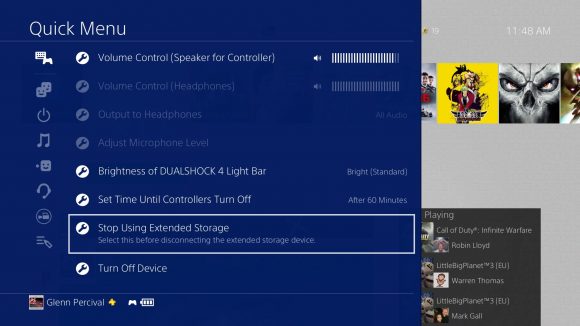
Read more at PS4 External USB HDD on PSN Account Used Across Multiple Consoles
همانطور كه همگي مطلع هستيم سوني در آپديت بزرگ 4.50 مي خواد از هارد پشتيباني كنه
در اينجا به اين حالت اشاره داره كه اگر بروي هارد USB 3 شما هم اكانت و هم ديتا نصب كني در واقع شما مي توني با جدا كردن هارد از PS4 و اتصال اش به دستگاه ديگر اقدام به بازي آنها در دستگاه اي ديگر باشي
به نظر شخصي من اين يعني جون مادرتون دستگاه رو هك نكنيد بازي بريزيد داخل هارد بريد به دوستانتون بديد
حال كنيد ولي اصراف نكنيد
اميدوارم خلاصه و مفيد بوده باشه
يا علي
آخرین ویرایش:
mafia1234
کاربر سایت
دوست عزیز اصلا اکانت هایی که ما روی دستگاه میزنیم روی هار ذخیره نمیشه که.با سلام
همانطور كه همگي مطلع هستيم سوني در آپديت بزرگ 4.50 مي خواد از هارد پشتيباني كنه
در اينجا به اين حالت اشاره داره كه اگر بروي هارد USB 3 شما هم اكانت و هم ديتا نصب كني در واقع شما مي توني با جدا كردن هارد از PS4 و اتصال اش به دستگاه ديگر اقدام به بازي آنها در دستگاه اي ديگر باشي
به نظر شخصي من اين يعني جون مادرتون دستگاه رو هك نكنيد بازي بريزيد داخل هارد بريد به دوستانتون بديد
حال كنيد ولي اصراف نكنيد
اميدوارم خلاصه و مفيد بوده باشه
يا علي
روی یه rom جداگانه ذخیره میشه. که همون رام رو توی روش برزیلی در می آوردن پروگرام میکردن میزاشتن سر جاش.
mybook
کاربر سایت
درود
یکی اینا رو ترجمه کنه ببینیم چه خبره
PS4 Debug Settings / PKG Installer Re-Tutorial with 1.76 File Pack
یکی اینا رو ترجمه کنه ببینیم چه خبره
PS4 Debug Settings / PKG Installer Re-Tutorial with 1.76 File Pack
ahmad ps4 online
کاربر سایت
زیر راهنمای قبلی خود، پلی استیشن 4 توسعه دهندهThisismrnameles بازده امروز با PS4 تنظیمات اشکال زدایی / PKG نصب مجدد آموزش است که شامل یک دستی بسته 1.76 فایل با همه چیز شما نیاز برای شروع! : biggrinxf2:درود
یکی اینا رو ترجمه کنه ببینیم چه خبره
PS4 Debug Settings / PKG Installer Re-Tutorial with 1.76 File Pack
دانلود: 1.76_PS4 فایل / 1.76_PS4.rar (آینه)
از زیرنویس ویدیو کانال یوتیوب خود را، به قول: پاسخ آموزش در تنظیمات PS4 DEBUG / PKG INSTALLER
من اخذ شده است بسیاری از پیام به تازگی در مورد تنظیمات اشکال زدایی، و چه چیزی نیست، امیدوارم این فیلم پاسخ به سوالات شما.
کد:
Apps.url.txt
browser.bin
debug.bin
FileZilla_3.24.0_win64-setup.exe را
FTP-debug.bin
ftp.bin
games.url.txt
Ghosts.bin
GTAMenu.bin
چگونه به نصب بازی GTA 5 menu.url.txt وزارت دفاع
چگونه به استفاده از payloads.url.txt
nc.exe
payload.bat.txt
پرم مرورگر ظرفیت ترابری IP Patcher.exe
v1.01.exe PS4PayloadIPEditor
RTM غنائم TUT.url.txt
trpsummary.dat
THE BEST BOY
کاربر سایت
سلام داداش.درود
یکی اینا رو ترجمه کنه ببینیم چه خبره
PS4 Debug Settings / PKG Installer Re-Tutorial with 1.76 File Pack
كليتش براي نصب بازي ها و برنامه ها به صورت فايل PKG هستش و البته خودشم آخر ويديو اشاره كرده كه هنوزم نميشه بازي را رايگان اجرا كرد
خودمون با گوگل آشنا هستیمزیر راهنمای قبلی خود، پلی استیشن 4 توسعه دهندهThisismrnameles بازده امروز با PS4 تنظیمات اشکال زدایی / PKG نصب مجدد آموزش است که شامل یک دستی بسته 1.76 فایل با همه چیز شما نیاز برای شروع! : biggrinxf2:
دانلود: 1.76_PS4 فایل / 1.76_PS4.rar (آینه)
از زیرنویس ویدیو کانال یوتیوب خود را، به قول: پاسخ آموزش در تنظیمات PS4 DEBUG / PKG INSTALLER
من اخذ شده است بسیاری از پیام به تازگی در مورد تنظیمات اشکال زدایی، و چه چیزی نیست، امیدوارم این فیلم پاسخ به سوالات شما.
کد:
Apps.url.txt
browser.bin
debug.bin
FileZilla_3.24.0_win64-setup.exe را
FTP-debug.bin
ftp.bin
games.url.txt
Ghosts.bin
GTAMenu.bin
چگونه به نصب بازی GTA 5 menu.url.txt وزارت دفاع
چگونه به استفاده از payloads.url.txt
nc.exe
payload.bat.txt
پرم مرورگر ظرفیت ترابری IP Patcher.exe
v1.01.exe PS4PayloadIPEditor
RTM غنائم TUT.url.txt
trpsummary.dat
mehdizadeh
کاربر سایت
mskm82
کاربر سایت
این خو داره میگه کاستوم فریمور منتشر شده جالبیش اینه ملت هم کامنت زدن که اره همه چی اوکیه و تشکر کردنیک اینو ترجمه کنه داره یک روشی را اموزش میده
PS4 Jailbreak 4.07 CFW - PS4 Jailbreak 4.07 OFW To CFW

ولی بازم من یکی باورم نمیشه که راست باشه
کاملاً FAKEـه.یک اینو ترجمه کنه داره یک روشی را اموزش میده
PS4 Jailbreak 4.07 CFW - PS4 Jailbreak 4.07 OFW To CFW
طرف یه فایل گذاشته و تو توضیحات فایل نوشته که برای گرفتن پسورد فایل باید یه offer رو انجام بدی تا پسورد فایل رو بدست بیاری یا 25دلار پول بدی برای خرید پسورد فایل.
بعدش هم CFW خالی چه به کار میاد..!!! باید براش برنامه نوشته بشه
کاربرانی که این گفتگو را مشاهده میکنند
مجموع: 2 (اعضا: 0, مهمانها: 2)
به اشتراک گذاری: