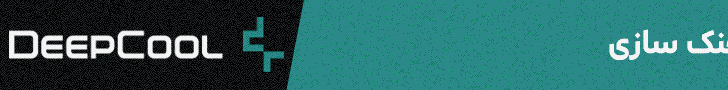[LTR]
nandTool 0.3 BETA Dec 5 2007 (Des.Cem.M8 - friend of Despertar_Cementario)
-----------------
**IMPORTANT: if you ever get "fixed bad block mark in data" it is likely the dump you are flashing is corrupt! **
** logical repartition should now work on all PSPs except those with *alot* of bad blocks (more than 80)**
Disclaimer
----------
The author is not responsible in any way for any problems that may arise from the use of the included program.
Using the program constitutes your acceptance of responsibility for anything it may do.
No warranties expressed or implied - by anyone or for anything.
The most likely common use of this app will be to repair lflash partitions
(aka: pandora/des.cem freezes up at formatting flash1)
Here is the step by step for this particular use:
-------------------------------------------------
1 - backup your NAND using the dump options
2 - use other/lflash format
optional - use other/format partitions (you will need to place act.dat in flash2 and 1seg eboot on flash3 yourself)
3 - reboot with pandora or des.cem V3 to install firmware.
4 - done.
menu options rundown
--------------------
- Load ELF
lets you load elf files in a similar manner to jas0nuk's ELF menu, from the ms0:/elf folder
- Dump from NAND
dumps to a file with a name specific to the PSP it is dumped from, if it exists already it will ask you if you want to overwrite
or increment (increment means it will tack _000 onto the filename and go again until you either tell it to overwrite or it finds a non existant file name)
- *Write to NAND RAW
allows you to write raw blocks to NAND from any properly sized file in ms0:/nandTool_dumps/
- Other
- bad block check
will scan your NAND and report any blocks marked as bad
-*repartition lflash
similar in nature to writing a cleaned dump to NAND, will remap lflash so it will work even if bad blocks are present
-*dump idstore keys
similar to dump from NAND and idstore manager by Chilly Willy, will dump your idstore to key files in a custom dir in /nandTool_dump
-*write idstore keys
lets you pick the key directory from /nandTool_dump to restore keys from
~note: it is better to raw write your original idstore wrather than restore from key files, firmware reinstall is necissary after
altering idstore.
bad blocks in idstore area will be worked around
-*format partitions
formats flash0/1/2/3 to contain files (does not fix partition damage, will not place flash1 directories)
- Quit/shutdown
kinda obvious... (shutdown will only be presented if the program is launched as a resurrection.elf replacement)
* - these options are the "dangerous" ones. I have tested them as best I can and all has gone well so far.
**- if you have installed the USB prx's from 1.50 and edited the appropriate pspbtcnf.txt file to load usb.prx the select key
in the main menu will allow you to mount MS to USB, the option will not appear if usb.prx is not loaded for the cnf the app is launched with.
regarding Write to NAND RAW options:
------------------------------------
You must have a file of the correct size to enter the sub menu. It will have these options:
-write IPL only
writes the area that normally contains IPL data (initial program loader)
-write lflash only
writes the area that contains the logical disk which holds firmware files
-write everything but idstore
same as writing IPL and lflash consecutively
-write idstore only
writes the area responsible for storing per-psp information
(if you lose the data that belongs to a particular PSP, there is no way to retreive it at this time)
-write full image
writes from the very beginning to the very end of the NAND (pre IPL area which is normally unused, to very end)
about writing keys
-------------------
Don't expect miracles, this will not magically fix idstore if you ignored all warnings and did not back up your NAND before altering anything on it.
But, it may well make some PSP's more functional if you can get a key dump from another unit.
The method is consistent with what official idstore drivers expect, but various data is not reproduced as original. Thus, if possible
it is always recommended that idstore be RAW restored from a dump on your own PSP. Testing has shown on a PSP slim, that the key files
from a different PSP slim will allow homebrew and UMD iso (noumd only) to run from XMB without an error code in CFW. Without your original
idstore keys, most secured functions will not work (ie: DNAS, UMD games).
about writing RAW
-----------------
in some cases writing data back to the PSP in a RAW form may not work. If the data you are writing needs it's data to
be placed in a block that is bad on your PSP, that data will not get written.
about bad blocks
----------------
Bad blocks aren't errors. They are intended by design so that the device does not fail when an area of your NAND becomes
unreliable. Such blocks are common, the only way they become a problem is if they are not dealt with properly. PSP's system
software handles such blocks transparently, and the lflash format option will map the disk space around any bad blocks present
(hopefully) safely.
Installation
-------------
There are other methods than these, but people keep asking and refuse to look elsewhere for answers, here is a couple options which
should be available to most people:
With Des.Cem V3, the simplest method to run nand tool:
-install jas0nuk's elf menu following it's instructions (0.2a can be found here:
http://forums.maxconsole.net/showthread.php?t=83119 )
-put the elf in the elf folder, run from the elf menu
With original pandora, the simplest method to run nand tool:
-on your memory stick, rename :/kd/backup.elf to something like :/kd/backup_orig.elf
-Take nandtool.elf and rename it backup.elf
-place in kd folder
-when in pandora, select the backup nand option, and nandtool will run instead
Eboot
- I don't recommend using the eboot from an active firmware. Protections are in place that seem to prevent some
blocks in NAND from being written.
USB PRX Installation
---------------------
Use one of the various PSAR dumpers to get a dump of 1.50 firmware (use: crypted no sig), copy the following files to your ms0:/kd folder
usb.prx
usbstoreboot.prx
usbstoremgr.prx
usbstorems.prx
Now, edit pspbtcnf.txt (if you run nandTool as a resurrection.elf replacement) and/or
pspbtcnf_game.txt (if you run nandTool from another program) with the following change:
-find the line that says "/kd/power.prx"
-add "/kd/usb.prx" on the line after
example:
/kd/power.prx
/kd/usb.prx
/kd/mscm.prx
credits:
---------
- Chilly Willy for releasing source to his apps (3.xx examples), and for the key waiting routines used in this app
- Everyone involved with Prometheus for creating and releasing the Pandora project (including but not limited to Noobz)
- Dark_Alex for proving CFW was possible, then going 1000 steps further and giving so much to everyone with a PSP
- jas0nuk, ELF menu is a godsend, getting tachyon/baryon and proper PSP model... priceless
- royginald, without your USB app making this tool would be even slower
- certain folks at lan.st - without your encouragement certain bugs would have never been squashed, and some features would not exist
- thanks to SilverSpring, we have the code to find the ids seed and know how to set/use it

- Everyone behind the forums and toolchains at PS2dev.org <- without them, PSP homebrew just... wouldn't be.
- anyone else I may have forgotten (as I am so great with names and all).......
If anyone feels I have abused the privelidges of their source releases, let me know and I will try to rectify it.
Source will be availble for the time being by request only. If you have a use for it, just let me know that is and I will take it into consideration.
Known Bugs or errata
---------------------
~mainly cosmetic issues with status text display (hence beta)~
If you come across something that is not working as expected, or have a really good suggestion for an addition, please let me know.
To Do
------
- block test (erases entire NAND to do so)
Contact Info
-------------
If you have general questions like "what is NAND" or "how does this program work", you can try me
but they will likely be ignored as Google is a better friend than I will be if you ask.
cory1492 @ gmail . com
Donations:
----------
If you are in USA or Canada, I'd appreciate some help.. see here:
http://nds.cmamod.com/360elite4free/
At worst, all I need is 9 warm bodies with a bit of spare time to check it out and find something they'd like to try.
It's sure make my year to see that thing completed.
I know noobz.eu and darkalex.org both accept $$ donations and in my opinion deserve them much more than myself.
In my case, most often a thanks will do and can sometimes be considered overpayment

[/LTR]