درخواست نرم افزار هاي كاربردي
- Thread starter PersianLord
- تاریخ آغاز
You are using an out of date browser. It may not display this or other websites correctly.
You should upgrade or use an alternative browser.
You should upgrade or use an alternative browser.
گزینههای بیشتر
مشارکت کنندگان در این گفتگوM8CRX
کاربر سایت
RMVB
استاد اعظم ضمن عرض خاضعانه سلام و تقدیمات و تقدمات مدام و ابراز ارادت تام ، این جسارت بنده رو ببخشایید !
سلام دوست عزیز . شما میتونی اینو Download کنید چون نسبت به اون برنامه ای که استاد معرفی فرمودند حجم کمتری داره و مستقیماً کارش اجرای RMVB هاست . 5MB Freeware
Direct Link
Download Page
البته این Converter هم هست که بد نیست Download بفرمایید . 6MB Freeware
Direct Link
Download Page
خدمت اون دوست عزیزی هم که در مورد DVB سوال فرمودن عرض کنم که تا اونجا که بنده میدونم کارت DVB شما باید توانایی DeCode کانالهای HD رو داشته باشه . در غیر این صورت بهتر نسخه نهایی DVBDream رو Download فرموده و امتحان بفرمایید .
Direct Link 7.3MB FreeWare
البته بد نیست نگاهی هم به این راهنما بندازی ، جالبه :
استاد اعظم ضمن عرض خاضعانه سلام و تقدیمات و تقدمات مدام و ابراز ارادت تام ، این جسارت بنده رو ببخشایید !
سلام دوست عزیز . شما میتونی اینو Download کنید چون نسبت به اون برنامه ای که استاد معرفی فرمودند حجم کمتری داره و مستقیماً کارش اجرای RMVB هاست . 5MB Freeware
Direct Link
Download Page
البته این Converter هم هست که بد نیست Download بفرمایید . 6MB Freeware
Direct Link
Download Page
++++++++++++++++++++++++++++++++++++++++
خدمت اون دوست عزیزی هم که در مورد DVB سوال فرمودن عرض کنم که تا اونجا که بنده میدونم کارت DVB شما باید توانایی DeCode کانالهای HD رو داشته باشه . در غیر این صورت بهتر نسخه نهایی DVBDream رو Download فرموده و امتحان بفرمایید .
Direct Link 7.3MB FreeWare
البته بد نیست نگاهی هم به این راهنما بندازی ، جالبه :
-------------------------------------------------------------------
1. Install DVB Dream (Note: Do not run it!)
2. Download & Install vcredist_x86.exe from ://www.microsoft.com
3. Download & Install Mpeg2 codecs (Cyberlink DTV+Interviedeo codecs ONLY)
4. Download, unzip and install CoreAVC v 1.6.5.0 2008
5. Download & Unzip the latest Emunation file ( for example 3.0.3.2)
6. In this folder Copy 2 files Microsoft Visual C++2005SP1 and pthreadVC2.dll and paste them into DVB Dream in C: drive.
7. From Emunation folder copy the content of Plugins folder and paste them
into pip00 folder (located in Plugins folder).
8. Download and unzip the latest Vplug (exp.vplug 2.01.2).
9. Copy the content of vplug folder you just opened and paste it into pipo00 and close it.
10. In Plugins folder then click on copy_all batch file.(This action will copy the whole content of the pip00 folder in all pipo folders).
11. Close Plugins and DvbDream folder.
12. Plug the power of GenpixSkywalker-1 as well as the USB plug in your PC.
13. Follow Driver installation procedure.
14. Check for gp1.0.1 file in Device folder located in DDream folder in drive C:.
15. Reset your PC by turning it…..OFF and restart it.
16.Open DVB Dream program and follow instruction for your favor setup.
a. Click Options tab click on Video and select Cyberlink DTV codec for video and Interviedeo codecs for audio. On Renders select Generic Video Render and Default Direct Sound Device, as well as CoreAVC v1.6.5.0 2008 for HD.
b. In Diseqc setup your switch as well as satellite,LNB,frequency,port etc.
c. Click on Channels tab in Manual setup and make your Transponder choices for scan.
17. Scan all possible channels from your satellite.
Wait 20-60 sec (sometimes little more to 2-3 minutes) for playable picture of the channel you`ve selected.........and watch TV!!.........Enjoy…..
1. Install DVB Dream (Note: Do not run it!)
2. Download & Install vcredist_x86.exe from ://www.microsoft.com
3. Download & Install Mpeg2 codecs (Cyberlink DTV+Interviedeo codecs ONLY)
4. Download, unzip and install CoreAVC v 1.6.5.0 2008
5. Download & Unzip the latest Emunation file ( for example 3.0.3.2)
6. In this folder Copy 2 files Microsoft Visual C++2005SP1 and pthreadVC2.dll and paste them into DVB Dream in C: drive.
7. From Emunation folder copy the content of Plugins folder and paste them
into pip00 folder (located in Plugins folder).
8. Download and unzip the latest Vplug (exp.vplug 2.01.2).
9. Copy the content of vplug folder you just opened and paste it into pipo00 and close it.
10. In Plugins folder then click on copy_all batch file.(This action will copy the whole content of the pip00 folder in all pipo folders).
11. Close Plugins and DvbDream folder.
12. Plug the power of GenpixSkywalker-1 as well as the USB plug in your PC.
13. Follow Driver installation procedure.
14. Check for gp1.0.1 file in Device folder located in DDream folder in drive C:.
15. Reset your PC by turning it…..OFF and restart it.
16.Open DVB Dream program and follow instruction for your favor setup.
a. Click Options tab click on Video and select Cyberlink DTV codec for video and Interviedeo codecs for audio. On Renders select Generic Video Render and Default Direct Sound Device, as well as CoreAVC v1.6.5.0 2008 for HD.
b. In Diseqc setup your switch as well as satellite,LNB,frequency,port etc.
c. Click on Channels tab in Manual setup and make your Transponder choices for scan.
17. Scan all possible channels from your satellite.
Wait 20-60 sec (sometimes little more to 2-3 minutes) for playable picture of the channel you`ve selected.........and watch TV!!.........Enjoy…..
آخرین ویرایش:
Fratos
کاربر سایت
دوست عزیز ضمن تشکر باید بگم برنامه ی که زحمت کشیدید Net Freamwork 2.0 به بالا احتیاج داره. گفتم کسی اگر NF نداشت یه وقت گرفتار نشه.استاد اعظم ضمن عرض خاضعانه سلام و تقدیمات و تقدمات مدام و ابراز ارادت تام ، این جسارت بنده رو ببخشایید !
سلام دوست عزیز . شما میتونی اینو Download کنید چون نسبت به اون برنامه ای که استاد معرفی فرمودند حجم کمتری داره و مستقیماً کارش اجرای RMVB هاست . 5MB Freeware
Direct Link
Download Page
البته این Converter هم هست که بد نیست Download بفرمایید . 6MB Freeware
Direct Link
Download Page
++++++++++++++++++++++++++++++++++++++++
خدمت اون دوست عزیزی هم که در مورد DVB سوال فرمودن عرض کنم که تا اونجا که بنده میدونم کارت DVB شما باید توانایی DeCode کانالهای HD رو داشته باشه . در غیر این صورت بهتر نسخه نهایی DVBDream رو Download فرموده و امتحان بفرمایید .
Direct Link 7.3MB FreeWare
البته بد نیست نگاهی هم به این راهنما بندازی ، جالبه :
-------------------------------------------------------------------
1. Install DVB Dream (Note: Do not run it!)
2. Download & Install vcredist_x86.exe from ://www.microsoft.com
3. Download & Install Mpeg2 codecs (Cyberlink DTV+Interviedeo codecs ONLY)
4. Download, unzip and install CoreAVC v 1.6.5.0 2008
5. Download & Unzip the latest Emunation file ( for example 3.0.3.2)
6. In this folder Copy 2 files Microsoft Visual C++2005SP1 and pthreadVC2.dll and paste them into DVB Dream in C: drive.
7. From Emunation folder copy the content of Plugins folder and paste them
into pip00 folder (located in Plugins folder).
8. Download and unzip the latest Vplug (exp.vplug 2.01.2).
9. Copy the content of vplug folder you just opened and paste it into pipo00 and close it.
10. In Plugins folder then click on copy_all batch file.(This action will copy the whole content of the pip00 folder in all pipo folders).
11. Close Plugins and DvbDream folder.
12. Plug the power of GenpixSkywalker-1 as well as the USB plug in your PC.
13. Follow Driver installation procedure.
14. Check for gp1.0.1 file in Device folder located in DDream folder in drive C:.
15. Reset your PC by turning it…..OFF and restart it.
16.Open DVB Dream program and follow instruction for your favor setup.
a. Click Options tab click on Video and select Cyberlink DTV codec for video and Interviedeo codecs for audio. On Renders select Generic Video Render and Default Direct Sound Device, as well as CoreAVC v1.6.5.0 2008 for HD.
b. In Diseqc setup your switch as well as satellite,LNB,frequency,port etc.
c. Click on Channels tab in Manual setup and make your Transponder choices for scan.
17. Scan all possible channels from your satellite.
Wait 20-60 sec (sometimes little more to 2-3 minutes) for playable picture of the channel you`ve selected.........and watch TV!!.........Enjoy…..
بازم ممنون از همه دوستان و عزیزان.
درودسلام دوستان
نرم افزاری هست که بشه صدا رو از خروجی کارت صدا ضبط کرد؟
ممنون
سپهر جان Xilisoft Sound Recorder رو تست کردی؟
Xilisoft Sound Recorder 1.0
کلید ساز
Burning Hawk
کاربر سایت
درودلطفا یکی یه آنتی ویروس قوی بده ...
(فکر کنم کرم Autorun.ini گرفتم )
اگه آنتی مخصوص AutoRun میخوای از زیر بگیر:
Autorun Virus Remover 2.3
اگرم کلی میخوای بین کاسپر ، نود هر کدوم رو میخوای بگو لینک بدم

Fratos
کاربر سایت
ضمن عرض تشکر از شما ( ScoRPioN2 جون ) باید بگم کسپر سرآمد همه برنامه های ست که تا الان امتحان کردم یا حداقل در مورد من که اینطور بوده. این برنامه حیرت انگیزه. ویروس و کرم و تروجان و ... رو پیدا میکنه که اصلا به گوش نود هم نخوردهدرود
اگه آنتی مخصوص AutoRun میخوای از زیر بگیر:
Autorun Virus Remover 2.3
اگرم کلی میخوای بین کاسپر ، نود هر کدوم رو میخوای بگو لینک بدم
پ.ن. این یک نظر پیشنهادی، تشکری، اطلاعی بود
ვეფხისტყაოსანი
کاربر سایت
درود
نود 32 خودشو نمی تونه نگه داره چه برسه به کامپیوتر!! به خدا! راست می گم والا! نودو داشتم خارجش کردم یه کاری کردم وازش کردم دوباره دیگه کار نمی داد! کامپیوتر ویروسی شده بود اینم همینجوری وایساده بود و هیچی پیدا نمی کرد! کسپر رو نصب کردم یه اسکن سریع کرد یه ری استارت اجباری کامپیوتر مث روز اول شد! این اقفاق دقیقا دوبار برای من افتاده.(کلید اسرار!
 )
)
نود 32 خودشو نمی تونه نگه داره چه برسه به کامپیوتر!! به خدا! راست می گم والا! نودو داشتم خارجش کردم یه کاری کردم وازش کردم دوباره دیگه کار نمی داد! کامپیوتر ویروسی شده بود اینم همینجوری وایساده بود و هیچی پیدا نمی کرد! کسپر رو نصب کردم یه اسکن سریع کرد یه ری استارت اجباری کامپیوتر مث روز اول شد! این اقفاق دقیقا دوبار برای من افتاده.(کلید اسرار!

اوووووی نبینم پشت سر ESET حرف بزنین ها  به کوری چشم همتون تا حالا 1 ویروس نگرفتم
به کوری چشم همتون تا حالا 1 ویروس نگرفتم به من چه شما ویروس خرپلنگ میگیرین
به من چه شما ویروس خرپلنگ میگیرین
saver
کاربر سایت
درود
نود 32 خودشو نمی تونه نگه داره چه برسه به کامپیوتر!! به خدا! راست می گم والا! نودو داشتم خارجش کردم یه کاری کردم وازش کردم دوباره دیگه کار نمی داد! کامپیوتر ویروسی شده بود اینم همینجوری وایساده بود و هیچی پیدا نمی کرد! کسپر رو نصب کردم یه اسکن سریع کرد یه ری استارت اجباری کامپیوتر مث روز اول شد! این اقفاق دقیقا دوبار برای من افتاده.(کلید اسرار!)
اين بستگي داره كه كتابخانه آنتي ويروس شما تا چه حد بروز باشه
من ميتونم يك ويروس هندي بهت معرفي كنم كه هيچ آنتي ويروسي قادر به حذف اون نباشه و چنان اشكت رو دربياره كه نگو و نپرس (متاسفانه اسمش رو يادم رفته به محض باز كردن يكي از درايوها وارد عمل ميشه و رجيستري تسك مناگر اتصالات شبكه كنترل پنل و خيلي از بخشهاي مهم سيستم رو از دسترس كاربر قطع ميكنه همچنين بخش جالب داستان اينجاست كه مانع از نصب و فعاليت آنتي ويروسهاي شناخته شده در كتابخانه خودش ميشه !!!)
و فقط و فقط تنها راه حذفش پاك كردن دستي اون بعد از نصب دوباره سيستم عامل از طريق منوي run بدون باز كردن درايوهاي سيستم هست
اين چيزهايي كه شما معمولا پيدا ميكنيد اكثرا تروجان هستند
Burning Hawk
کاربر سایت
درودخب همین کسپر رو بیزحمت لطف کنید ...
پ ن : عجب بحثی شد
خدمت شما:
Kaspersky Internet Security 2010 Ver.9.0.0.463 Final
Kaspersky Anti-Virus 2010 Build 9.0.0.459
پ.ن: ولی نود یه چیز دیگس
کاربرانی که این گفتگو را مشاهده میکنند
مجموع: 1 (اعضا: 0, مهمانها: 1)
به اشتراک گذاری: