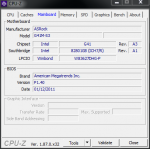این یه ایراده برا ویندوز 10. قبلا رو 1809 گزارش شده بود
https://forums.geforce.com/default/...t-compatible-with-this-version-of-windows-/6/
مشکل سخت افزاری نیست و سیستم عامل ،عاملشه.
راه حلی که امتحان شده. یکی میگفتند آپدیت به آخرین ورژن ویندوز 10.
و بقیه هم اینجا هست
PSA: "NVIDIA Installer cannot continue" on Windows October 2018 Update and How To Fix It
_________________________
با ddu کامل پاک کن درایورهای قبلی رو کامل
کاملا اینترنتو قطع کن. کابلشو بکش ،بدون اینترنت.
بعد پاک کردن کامل درایور ،یه ریستارت بکن بعد درایورو بریز.
اینترنت اصلا وصل نباشه. میگن اینجوری جواب میده
Step 1: Download the nvidia driver u want to use and download DDU*
Step 2: Use DDU to remove the display driver
Step 3: Unplug your ethernet cable as your pc is restarting after u did step 2. (this is to prevent windows to install any other display drivers after the restart)
Step 4: Install the Nvidia driver with the installer u got at step 1.
Step 5: U can plug in your ethernet cable again and continue with the newest nvidia driver