Highlights of AMD Catalyst Omega Windows Driver
Introducing the AMD Catalyst Omega driver for Windows, a "Special Edition" driver delivered to enhance the AMD GPU and APU experience. The AMD Catalyst Omega driver contains over 20 new features, performance improvements, and significant number of bug fixes and improvements. All improvements will be carried forward in subsequent driver releases.
Virtual Super Resolution (VSR):
Render games at higher resolution and display them at lower resolution. Up to 4k quality gaming on 1080p HD displays
- Smoother textures and edges
- Game and Engine agnostic solution
- Simulates Super Sampling Anti-Aliasing (SSAA) for games that don't support it
- Enabled through AMD Catalyst Control Center
- Select higher resolution in-game settings
- Available on AMD Radeon R9 290 series, and AMD Radeon R9 285 GPUs
5K Monitor Support:
Unparalleled display performance for professionals and gamers who require the highest resolution available and silky-smooth, fatigue-free graphics
- 5120x2880 at 60Hz
- 14.7 million pixels, 218 pixels-per-inch
- Dual DisplayPort 1.2 input
- Available on AMD FirePro and AMD Radeon R series GPUs
Alienware Graphics Amplifier:
Support for AMD Radeon Graphics in Alienware Graphics Amplifier
- Expand the capability of the Alienware 13 notebook with a high-performance AMD Radeon graphics card
- Drive resolutions up to 4K
- Performance that far exceeds the built-in graphics.
- Supported on select AMD Radeon HD 5000 series GPUs and newer
Perfect Picture Enhancements:
- AMD Fluid Motion Video – Smooth Blu-ray playback with lower power APUs
- High quality frame rate conversion
- Interpolates frames using GPU compute
- Removes video judder
- Available on AMD 7000 Series APUs and AMD Radeon R7 & R9 series GPUs
- Contour Removal – Improved algorithm for compressed videos
- Removes compression artifacts without disturbing video details
- Available on AMD Athlon APUs, AMD 7000 series APUs, and AMD Radeon R series GPUs
Perfect Picture Additions:
- 1080p Detail Enhancement now for APUs
- Provides look-and-feel of 1080p video to lower-resolution content
- Improves frequency response and controllability of overshoot and noise immunity
- Available on AMD 7000 series APUs and AMD Radeon R series GPUs
- Ultra HD-Like Experience - Makes 1080P videos 4K-like
- Combination of:
- Fluid Motion Video
- Detail Enhancement
- Adaptive upscaling
- Available on AMD Radeon R7 260 and higher
Frame Pacing Enhancements for AMD Dual Graphics:
- Includes enhancements for
- Metro 2033
- World of Warcraft
- 3DMark 11
- Sniper Elite V2
- Tomb Raider
- Hitman: Absolution
- GRID 2
- Alien: Isolation
- Batman: Arkham Origins
- BioShock: Infinite
- Unigine Valley Benchmark
- Plants vs Zombies Garden Warfare
- Dragon Age: Inquisition
- Metro 2033 Redux
- Sniper Elite 3
- Assassin's Creed Unity
- Metro: Last Light
AMD CrossFire Frame Pacing improvements:
- Designed to reduce stuttering from graphics memory intensive applications: Tomb Raider, Hitman Absolution, Watch Dogs, Far Cry 3
OpenCL 2.0 Support:
New features give GPUs more freedom to do the work they are designed to do
- Shared virtual memory
- Enables host and device kernels to directly share complex pointer based data structures, eliminating explicit transfers between the host and devices while increasing programming flexibility.
- Device-side Enqueue
- Updated for improved programmability and increased application efficiency
- Generic address space
- Enables functions to be written without named address spaces which increases flexibility and saves time by eliminating the need for multiple functions to be written.
Performance Optimizations versus AMD Catalyst 14.9 WHQL
- Sid Meier's Civilization: Beyond Earth performance optimizations
- Mantle API activated for ultimate performance in Sid Meier's Civilization: Beyond Earth
- Call of Duty: Advanced Warfare performance optimizations
- Up to 30% performance increases with FXAA and lower game resolutions
- Optimized AMD CrossFire Profile update for improved performance
- Assassin's Creed Unity performance optimizations
- Single GPU performance improvements
- Optimized AMD CrossFire Profile update for improved performance
- Dragon Age: Inquisition performance optimizations
- Up to 15% performance increase in single GPU scenarios with Anti-Aliasing enabled.
- Optimized AMD CrossFire Profile update for improved performance
- Far Cry 4 performance optimizations
- Up to 50% performance increase in single GPU scenarios with Anti-Aliasing enabled.
Year over Year Performance Optimizations versus AMD Catalyst 13.12 WHQL*
- Up to 19% more performance since launch in some games on AMD Radeon R Series GPUs
- Up to 29% more performance since launch in some games on various AMD APUs
*Measured across various AMD Radeon R Series GPU and AMD APU configurations in over 30 game titles
Driver Efficiency Improvement:
- Driver optimization for multi core CPUs allows up to 15% more performance for some AMD platforms
Resolved Issues:
- 14.9 Install issues for intermittent crash or black screen after install
- 14.9 Catalyst Control Center issues have occasional AMDMantle64.dll error popups during install
- [406244] Online video can sometimes crash when watching YouTube videos with hardware acceleration enabled
- [406590] Watching online flash videos in Google Chrome sometimes causes the browser to hang when hardware acceleration is enabled
- [406493] Displays that go in to sleep mode intermittently causes the display to not wake up
- [404081] AHCI Chipset Drivers can sometimes cause the system to crash on boot-up
- [405807] 144Hz displays in AMD CrossFire configurations can cause intermittent crashing when launching D3D Applications
- [403996] Game stuttering or screen tearing in Quad CrossFire
- [402133] State of Decay textures can intermittently extrude beyond their boundaries or be corrupted
- [405738] HDMI audio stays disabled when a connected TV is disabled and then re-enabled
Known Issues:
- [410367] System black hangs/BSOD upon resuming from S3/S4 sleep on AMD Radeon R9 285 configured in AMD CrossFire mode
- [410293] With AMD CrossFire enabled, Timeout Detection Recovery (TDR) occurs during actual gameplay when YouTube Mix moves to the next song in Firefox
- [408368] Some artifacting will be seen in certain scenarios with AMD Fluid Motion Enabled
- [407622] Screen tearing on enabling VSync with Alien: Isolation game
- [407934] Frame drops may occasionally be observed playing back progressive Blu Ray content on some AMD Kaveri APU configurations
- [407095] 3D movies cannot be viewed using Power DVD on some AMD Kaveri APU configurations with only 2GB of single channel memory
- [407175] Catalyst Control Center Video Quality settings may not be available or retained if the "Enforce Smooth Video Playback" option is not selected on some AMD HD series GPU's.
- [406495] Pull down detection fails to lock in Metro Video playback applications
- [410255] A system restart or hang may be observed on sleep/resume while transcoding video with Media Espresso
- [410398] A black screen may be experienced when attempting to enable Eyefinity after changing the display mode (Portrait, Landscape)
- [410391] Primary display may not be retained after disabling Crossfire while in Eyefinity mode
- [409705] Enabling or disabling Crossfire may lead to one side of the 4K MST display being shown as black
- [410393] Minor stuttering may be seen in Dragon Age Inquisition on Single and Multi GPU configurations