بنام خدا
سلام خدمت همه دوستان خانواده بازی سنتر.
حتما در طی این مدت به اسم اوریجین برخورد کردین، اوریجین شبکه جدید EA است که به گیمرهای PC امکان خرید بازی های مورد علاقه EA و بازی کردن آنها را میدهد.
اوریجین بسیار شبیه به STEAM کار میکند و میتواند به مرور به عنوان رقیبی قدرتمند برای آن ظاهر شود
توضیحات EA:
اوریجین به شما امکان خرید و بازی کردن را میدهد، هر زمان و هرجا که بخواهید...
قرار گرفتن در حالت داخل بازی،چت کردن با دوستان،مرور وب درحالی که در داخل بازی هستید از جمله امکانات اوریجین میباشند...
ویژگی های جدید اجتماعی اوریجین به شما امکان ایجاد یک پروفایل را میدهد.
متصل شوید و با دوستانتان گفتگو کنید،لایبرری بازیهایتان را به اشتراک بگذارید،و به راحتی به بازی دوستانتان ملحق شوید.
اوریجین یک منبع ساده است برای دانلود،سریعتر،نسب راحت و استفاده...
دانلود مستقیم بازی های PC مستلزم داشتن اوریجین میباشد.
و وقتی که آنرا (اوریجین) داشته باشید شما قادر خواهید بود عملا به همه بازی هایتان در هرجایی دسترسی پیدا کنید..
شما همچنین قادر خواهید بود بازی هایتان را در یک کامپیوتر دیگر نیز انجام دهید.
برای گیمر هایی که تغییر مکان دارند سرویس اوریجین روی دستگاه های همراه نیز در دسترس میباشد...
همه برای شما...همه در اوریجین،[/B]
.........
اوریجین را دانلود کنید:

..........
شناسه دوستانی که در اوریجین اکانت دارند:

توضیحاتی در مورد اوریجین توسط schakal :
-------------------------------------------------------------------
آموزش دانلود بازی و Dlc از طریق اوریجین :
اموزش دانلود بازی و dlc از از اریجین
برای این کار شما نیاز دارید که نرم افزار url helpper دانلود کنید
میتونید نسخه کرک شدشو دانلود کنید و یا از خود سایت Download URL Helper - Capture Stream URLs, Capture MMS, RTSP, RTMP, HTTP Links دانلود کنید (اگز از خود سایت دانلود کنید 30 روز به شما اجازه میده که رایگان استفاده کنید )
بعد از این که دانلود رو انجام دادید یک نرم افزار مهم که با این نرم افزار هست رو باید دانلود کنید (اگر کرکی میگیرید داخل فایل نرم افزار WinPcap هست) اینم لینک دانلود WinPcap · Download
اول از همه نرم افزار WinPcap رو نصب کنید و اگر در حین نصب مشکل برخوردید کلا با administrator برید .پس از نصب WinPcap حالا نرم افزار url helpeer رو نصب کنید .
بعد از نصب پوشه ای که به صورت پیش فرض نصب میکنه C:\Program Files (x86)\StreamingStar هست
نرم افزارو اجرا کنید با این عکس مواجه میشید
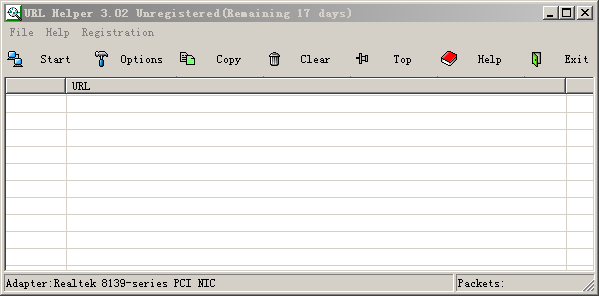
بعد به قسمت option برید
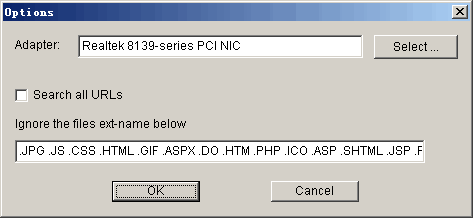
و از اونجا آداپتور رو انتخاب کنید (یعنی از طریق کدام کارت وصل هستید )
بعد از ایکه آداپتورو انتخاب کردید ok میکنید
حالا در صفحه اصلی نرم افزار start میزنید .
تو قسمت بعد وارد اریجین میشید dlc یا بازی که بخواین دانلود کنید رو میزارید واسه دانلود تا لینک های دانلود بره داخل نرم افزار
از اونجا وارد نرم افزار میشید قسمت پایین سمته چپ 2 تا گزینه داره یکیش نوشته media و اون یکی نوشه all file وارد all file شید
میبینید که لینک دانلود zip مثل عکس زیر که خودم گرفتم امده .حالا موقع کپی کردن لینک و دانلود کردن اون با idm هست (امکان داره تو قسمت all file از یه لینک 100 تا باشه یا لینک های چیز های دیگه ای باشه که شما با توجه به اسم بازی باید اونو کپی پست کنی تو url اینترنت دانلود منیجر )

یه نکته : امکان داره موقعی که شما آداپتور شناسوندین داخل نرم افزار هیچ لینکی نیاد که من پیشنهاد میکنم با kerio نرم افزار و باز کنید و تو قسمت انتخاب آداپتور kerio virtual adaptor رو انتخاب کنید و بقیه مراحل مثل بالا انجام بدین .بازم میگم اگه دیدید که رو آداپتور های دیگه هیچ لینکی نمیبینید
این لینک برنامه URL Helper همراه با شماره سریال : Download
این هم نرم افزار WinPCap که نصب اون برای اجرا شدن URL Helper روی ویندوز 8 الزامیه : Download
-------------------------------------------------
اوریجین به شما امکان خرید و بازی کردن را میدهد، هر زمان و هرجا که بخواهید...
قرار گرفتن در حالت داخل بازی،چت کردن با دوستان،مرور وب درحالی که در داخل بازی هستید از جمله امکانات اوریجین میباشند...
ویژگی های جدید اجتماعی اوریجین به شما امکان ایجاد یک پروفایل را میدهد.
متصل شوید و با دوستانتان گفتگو کنید،لایبرری بازیهایتان را به اشتراک بگذارید،و به راحتی به بازی دوستانتان ملحق شوید.
اوریجین یک منبع ساده است برای دانلود،سریعتر،نسب راحت و استفاده...
دانلود مستقیم بازی های PC مستلزم داشتن اوریجین میباشد.
و وقتی که آنرا (اوریجین) داشته باشید شما قادر خواهید بود عملا به همه بازی هایتان در هرجایی دسترسی پیدا کنید..
شما همچنین قادر خواهید بود بازی هایتان را در یک کامپیوتر دیگر نیز انجام دهید.
برای گیمر هایی که تغییر مکان دارند سرویس اوریجین روی دستگاه های همراه نیز در دسترس میباشد...
همه برای شما...همه در اوریجین،[/B]
.........
اوریجین را دانلود کنید:
..........
شناسه دوستانی که در اوریجین اکانت دارند:
1. Persian-Masoud
2. AngelosIV
3. P3YMAN
4. feriw
5. AmirMahmoud
6. HEAVYBHD
7. SNightFury
8. Slipkboy
9. N0o0Bsmoke
10. Persia-Soldier
11. MasterPou
12. manhatan1985
13. SaSa-Assassin
14. AmiN47
15. Jcfarhood
16. Romexo
17. Gamermod2010
18. mamad_bf
19. alirezakzm
20. DARKWISH2006
21. persiawar
22. P3rsia_king
23. pouyakhan
24. amirdiablo
25. Persian-Blade
26. ArmanUniverse
27. Elcid-Master
28. SiavashRC
29. mehrdadmoghadam
30. Kianoosh_a9
31. Ayoopweb
32. kvshadow7
33. hmd2011
34. hossein710
35. Hamed_1989
36. Reza_BF3
37. Wesker1945
38. M4JiD
39. jigsaw4ever
40. P3risa_king
41. Romexo
42. roozbeh_63
43. megax2011
44. reznov1374
45. Ar1acasH
46. iran-sniper
47. Kianx2
48. takshot
49. wwwaligameir
50. hossein710
51. ralf1911
M_Brainkiller .52
kvshadow7.53
TheMaFi .54
hosein_artist .55
RezaRazeR .56
mammadshoter .57
tiava_bf3 .58
ali7boban .59
KAZEMIAN68 .60
dani8gb .61
guner-pilot .62
DarkSoldier-STA .63
SharpSabre .64
C0MmAnDeR_7 .65
m2moeer .66
hassanstar2010 .67
68. INVaD3R-Alireza
69. 5PE-wand3r
2. AngelosIV
3. P3YMAN
4. feriw
5. AmirMahmoud
6. HEAVYBHD
7. SNightFury
8. Slipkboy
9. N0o0Bsmoke
10. Persia-Soldier
11. MasterPou
12. manhatan1985
13. SaSa-Assassin
14. AmiN47
15. Jcfarhood
16. Romexo
17. Gamermod2010
18. mamad_bf
19. alirezakzm
20. DARKWISH2006
21. persiawar
22. P3rsia_king
23. pouyakhan
24. amirdiablo
25. Persian-Blade
26. ArmanUniverse
27. Elcid-Master
28. SiavashRC
29. mehrdadmoghadam
30. Kianoosh_a9
31. Ayoopweb
32. kvshadow7
33. hmd2011
34. hossein710
35. Hamed_1989
36. Reza_BF3
37. Wesker1945
38. M4JiD
39. jigsaw4ever
40. P3risa_king
41. Romexo
42. roozbeh_63
43. megax2011
44. reznov1374
45. Ar1acasH
46. iran-sniper
47. Kianx2
48. takshot
49. wwwaligameir
50. hossein710
51. ralf1911
M_Brainkiller .52
kvshadow7.53
TheMaFi .54
hosein_artist .55
RezaRazeR .56
mammadshoter .57
tiava_bf3 .58
ali7boban .59
KAZEMIAN68 .60
dani8gb .61
guner-pilot .62
DarkSoldier-STA .63
SharpSabre .64
C0MmAnDeR_7 .65
m2moeer .66
hassanstar2010 .67
68. INVaD3R-Alireza
69. 5PE-wand3r
توضیحاتی در مورد اوریجین توسط schakal :
اوریجین یا Origin چیست ؟
اوریجین مانند استیم یک برنامه مدیریت بازی است با این تفاوت که مخصوص شرکت بازی سازی EaGames است
شرکت EaGames میشه گفت به تقلید از استیم یک برنامه جداگانه مدیریت بازی ایجاد کرد اما همیشه با باگ های زیادی روبرو هستش البته این نظر شخصی من هستش
بازی های مثل سری بازی های *********** و فیفا تحت اوریجین هستند
بیشتر بازی های EaGames تحت اوریجین هستند بعضی از بازی ها هم حتی هم تحت استیم و هم تحت اوریجین هستند مثل بازی Generals که در اکانت خودم موجود است .
برای فعال کردن یک سریال بازی تحت اوریجین شما نیاز به یک اکانت اوریجین دارید
جهت ثبت نام ابتدا به سایت www.origin.com/download بروید
با همچین صفحه ای روبرو می شوید
برای مشاهده سایر اصلی روی عکس راست کلیک کنید و view image را بزنید
برای مشاهده تصویر اصلی (947x577) روی این نوار کلیک کنید.

حجم برنامه حدود 16 مگا بایت است و پس از اجرا و آپدیت های بعدی به 32 مگابایت می رسد
بعد از دانلود برنامه به صورت exe می باشد اجرا کنید برنامه شروع به آپدیت میکند صبور باشید پس از آپدیت با صفحه زیر روبرو میشوید
برای مشاهده سایر اصلی روی عکس راست کلیک کنید و view image را بزنید

روی create an account کلیک کرده و مشخصات خود را وارد کنید ( اکانت اوریجین از طریق یاهو بسیار برای هک کردن آسان است پس از جیمیل استفاده کنید )
بعد از وارد شدن به اکانت اوریجین با همچین صفحه روبرو میشوید
برای مشاهده سایر اصلی روی عکس راست کلیک کنید و view image را بزنید
برای مشاهده تصویر اصلی (1016x700) روی این نوار کلیک کنید.

بازی را چه طوری دانلود کنم ؟ سرعت دانلود اینترنتم کم است !؟ نیاز به دانلود بازی نیست بازی کرکی خریداری شده را از روی ستاپ انگلیسی نصب کنید که شامل فایلهای انگلیسی باشد سپس محتویات نصب شده که در پوشه
دلخواه شما می باشد را به مسیر C:/ProgramFiles/Origin/Games/esmebazi shoma منتقل کنید. به جای اسم بازی می تواند *********** 3 یا هر اسم بازی دیگر قرار بگیرد . شما ابتدا بازی ادد شده در اوریجین را برای دانلود می گذارید و
اجازه میدید تا پوشه بازی در مسیر ساخته شود سپس پس از پوشه سازی توسط اوریجین دانلود را متوقف کرده و عملیات ذکر شده را انجام دهید
حال باید از هر فروشگاهی که مایل بود سریال را خریداری کنید اوریجین مانند استیم بازی های فراوانی ندارد و مختص خود کمپانی می باشد
یکی از برترین از مزیت های اوریجین این است که پسورد , ایمیل و حتی یوزر نیم اکانت اوریجین را عوض کنید که یوزر نیم در استیم ثابت می باشد
یک نکته بسیار مهم اینکه اوریجین به تاریخ رایانه شما حساس است پس حتما چک کنید زیرا با انواع ارور مواجه میشوید
-------------------------------------------------------------------
آموزش دانلود بازی و Dlc از طریق اوریجین :
اموزش دانلود بازی و dlc از از اریجین
برای این کار شما نیاز دارید که نرم افزار url helpper دانلود کنید
میتونید نسخه کرک شدشو دانلود کنید و یا از خود سایت Download URL Helper - Capture Stream URLs, Capture MMS, RTSP, RTMP, HTTP Links دانلود کنید (اگز از خود سایت دانلود کنید 30 روز به شما اجازه میده که رایگان استفاده کنید )
بعد از این که دانلود رو انجام دادید یک نرم افزار مهم که با این نرم افزار هست رو باید دانلود کنید (اگر کرکی میگیرید داخل فایل نرم افزار WinPcap هست) اینم لینک دانلود WinPcap · Download
اول از همه نرم افزار WinPcap رو نصب کنید و اگر در حین نصب مشکل برخوردید کلا با administrator برید .پس از نصب WinPcap حالا نرم افزار url helpeer رو نصب کنید .
بعد از نصب پوشه ای که به صورت پیش فرض نصب میکنه C:\Program Files (x86)\StreamingStar هست
نرم افزارو اجرا کنید با این عکس مواجه میشید
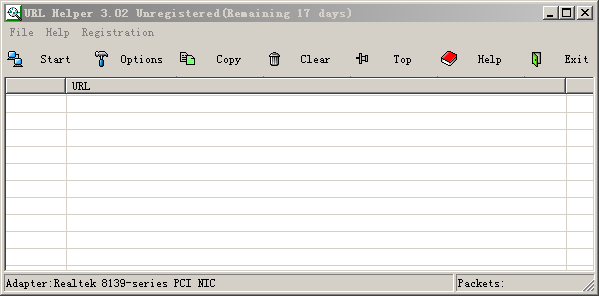
بعد به قسمت option برید
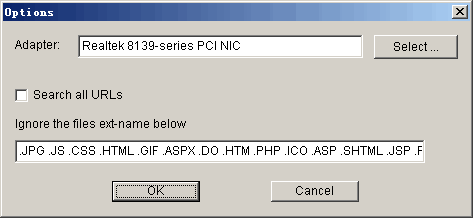
و از اونجا آداپتور رو انتخاب کنید (یعنی از طریق کدام کارت وصل هستید )
بعد از ایکه آداپتورو انتخاب کردید ok میکنید
حالا در صفحه اصلی نرم افزار start میزنید .
تو قسمت بعد وارد اریجین میشید dlc یا بازی که بخواین دانلود کنید رو میزارید واسه دانلود تا لینک های دانلود بره داخل نرم افزار
از اونجا وارد نرم افزار میشید قسمت پایین سمته چپ 2 تا گزینه داره یکیش نوشته media و اون یکی نوشه all file وارد all file شید
میبینید که لینک دانلود zip مثل عکس زیر که خودم گرفتم امده .حالا موقع کپی کردن لینک و دانلود کردن اون با idm هست (امکان داره تو قسمت all file از یه لینک 100 تا باشه یا لینک های چیز های دیگه ای باشه که شما با توجه به اسم بازی باید اونو کپی پست کنی تو url اینترنت دانلود منیجر )

یه نکته : امکان داره موقعی که شما آداپتور شناسوندین داخل نرم افزار هیچ لینکی نیاد که من پیشنهاد میکنم با kerio نرم افزار و باز کنید و تو قسمت انتخاب آداپتور kerio virtual adaptor رو انتخاب کنید و بقیه مراحل مثل بالا انجام بدین .بازم میگم اگه دیدید که رو آداپتور های دیگه هیچ لینکی نمیبینید
این لینک برنامه URL Helper همراه با شماره سریال : Download
این هم نرم افزار WinPCap که نصب اون برای اجرا شدن URL Helper روی ویندوز 8 الزامیه : Download
-------------------------------------------------
ویرایش مدیریت : کاربرانی که در مورد فروشگاه های دیجیتالی گیم - گیفت - CD KEY و ... که جنبه ی تبلیغاتی داشته باشه پستی ارسال کنن دسترسیشون به سایت به مدت 2 هفته قطع خواهد شد .
Last edited by a moderator: