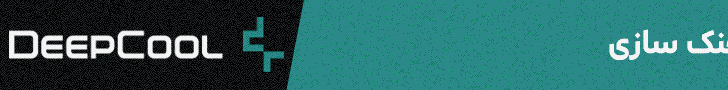mahdysh
کاربر سایت
اول از همه بگم برای اینکه متوجه بشین که xbox پریمیوم هیت سینک داره یا نه فکر کنم بهترین راه اینه که اگه hdmi داشت هیت سینک داره و اگه نداشت هیت سینک جدیدرو نداره.راستی لطفا روش های تشخیص رو بگید ممنون میشم
مرسی
ولی برای elite فکر کنم این روشی که می گم خوب باشه:
1.xbox تون رو به نحوی بگیرید که قسمت سوراخ سوراخ ته دستگاه با سمت بالا باشه.
2. با یه دوربین عکاسی فلش دار یا یه موبایل فلش دار از داخلش عکس بگیرید.(یا با چراغ قوه توشو نگاه کنید.)

3.اگه داخل تصویر در کنار درایو دستگاه چنین شکلی رو دیدید یعنی هیت سینک جدید رونداره.

ولی اگه چنین شکلی رو دیدید یعنی هیت سینکو داره.

من اینو از این جا آوردم
http://xbox360.qj.net/Checking-for-...-without-voiding-the-warranty/pg/49/aid/99188
به نظر من چیزه عملیه نظر شما چیه؟
در ضمن تو این ویدیو همین چیزایی که من گفتم رو تقریبا توضیح داده.
http://youtube.com/watch?v=lOldBn12Q4k
چون اون سایتی که من ازش این متنو آوردم مشکل داره:biggrin1:من گفتم اصلشو هم بذارم بد نباشه.
Checking for the new Xbox 360 heatsink without voiding the warranty
Posted Aug 04, 2007 at 12:45AM by Sally B.
Listed in: How-To, News
Tags: Ring of Death, Ben Heckendorn
Just got yourself an Xbox 360, and want to check if your unit is one of the newer ones with that extended heatsink... without voiding your warranty? You're in luck, as Ben Heckendorn found a nifty way of checking if your Xbox 360 will be prone to the dreaded Red Ring of Death, or not.
The steps involve letting your unit stand upside-down, so you'll be able to see all the little holes underneath the Xbox. The get your digital camera with a flash (or a mobile phone with a built-in camera and a flash) and just stick the lens at the bottom of the unit. You should be able to see what lies beyond the holes, without having to void the warranty by opening it.
If your unit has one of the new heatsinks, you'll be see a dark object just beside the DVD player. If your new unit is not that blessed, you'll just see an ominous, empty void.
This method certainly is a big help for those who really want to get a piece of Xbox 360 gaming heaven, but are worried about getting the ring of doom. Of course, you could always check the manufacturer's date instead, but this method will definitively tell you if your Xbox has the new heatsink or not.
Posted Aug 04, 2007 at 12:45AM by Sally B.
Listed in: How-To, News
Tags: Ring of Death, Ben Heckendorn
Just got yourself an Xbox 360, and want to check if your unit is one of the newer ones with that extended heatsink... without voiding your warranty? You're in luck, as Ben Heckendorn found a nifty way of checking if your Xbox 360 will be prone to the dreaded Red Ring of Death, or not.
The steps involve letting your unit stand upside-down, so you'll be able to see all the little holes underneath the Xbox. The get your digital camera with a flash (or a mobile phone with a built-in camera and a flash) and just stick the lens at the bottom of the unit. You should be able to see what lies beyond the holes, without having to void the warranty by opening it.
If your unit has one of the new heatsinks, you'll be see a dark object just beside the DVD player. If your new unit is not that blessed, you'll just see an ominous, empty void.
This method certainly is a big help for those who really want to get a piece of Xbox 360 gaming heaven, but are worried about getting the ring of doom. Of course, you could always check the manufacturer's date instead, but this method will definitively tell you if your Xbox has the new heatsink or not.



 :confused:
:confused: