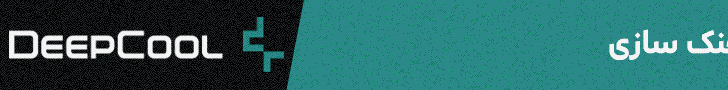behrad22
کاربر سایت
اقا مجتبی لینکات خرابن......خواهشان اگه میشه عوضشون کنید.....

Released: 22/03/2011
Genre: First-Person Shooter
Developer: Electronic Arts
Publisher: Crytek Studios
Region: Region Free
Publication Type: Beta
Firmware: Not required
Language: English
Transfer type: Text
Size: 1,8 GB
Crysis 2 (2011/X360/ENG/BETA/RF)
http://www.rapidshare.com/files/444472163/Crysis2_DEMO_Epidemz.Net.part01.rar
http://www.rapidshare.com/files/444472223/Crysis2_DEMO_Epidemz.Net.part02.rar
http://www.rapidshare.com/files/444472455/Crysis2_DEMO_Epidemz.Net.part03.rar
http://www.rapidshare.com/files/444472454/Crysis2_DEMO_Epidemz.Net.part04.rar
http://www.rapidshare.com/files/444472456/Crysis2_DEMO_Epidemz.Net.part05.rar
http://www.rapidshare.com/files/444472491/Crysis2_DEMO_Epidemz.Net.part06.rar
http://www.rapidshare.com/files/444472908/Crysis2_DEMO_Epidemz.Net.part07.rar
http://www.rapidshare.com/files/444472902/Crysis2_DEMO_Epidemz.Net.part08.rar
http://www.rapidshare.com/files/444472900/Crysis2_DEMO_Epidemz.Net.part09.rar
http://www.rapidshare.com/files/444472907/Crysis2_DEMO_Epidemz.Net.part10.rar
http://www.rapidshare.com/files/444472906/Crysis2_DEMO_Epidemz.Net.part11.rar
http://www.rapidshare.com/files/444472901/Crysis2_DEMO_Epidemz.Net.part12.rar
http://www.rapidshare.com/files/444472903/Crysis2_DEMO_Epidemz.Net.part13.rar
http://www.rapidshare.com/files/444472905/Crysis2_DEMO_Epidemz.Net.part14.rar
http://www.rapidshare.com/files/444473319/Crysis2_DEMO_Epidemz.Net.part15.rar
http://www.rapidshare.com/files/444473317/Crysis2_DEMO_Epidemz.Net.part16.rar
http://www.rapidshare.com/files/444473320/Crysis2_DEMO_Epidemz.Net.part17.rar
http://www.rapidshare.com/files/444473318/Crysis2_DEMO_Epidemz.Net.part18.rar
http://www.rapidshare.com/files/444473322/Crysis2_DEMO_Epidemz.Net.part19.rar
ا