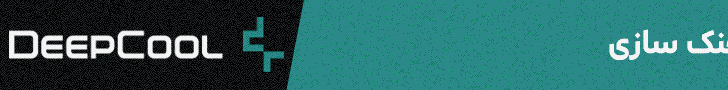1.b.i. Click "Start," click "Run," type the following command, and then click "OK":
REGSVR32 %windir%\system32\msxml3.dll
1.b.ii. If the file can be located and is available, you receive the following message:
"DllRegisterServer succeeded in C:\Windows\System32\msxml3.dll is succeeded."
1.b.iii.If this step is not successful, go to the next step.
1.b.iv. If this step succeeds, go to step 3.
messenger-support.spaces.live.com/mmm2007-10-25_18.59/'%3EKorean%3C/A%3E%
2. Reinstall MSXML3. To do so follow the steps below:
2.a. Visit
this Microsoft Web site.
2.b. Click the "msxml3.msi" link near the bottom of the page, and then follow the wizard to complete the installation.
3. Restart the computer, and then sign in to Messenger again.




 بعد وارد سایتش میشه...
بعد وارد سایتش میشه...