If you receive an 800 series error code on the PLAYSTATION 3 system, we recommend performing the following steps which may correct the problem.
Install the Latest System Software Update
To check what version of the System Software is currently installed on your PLAYSTATION 3, from the PS3 Home Menu go to Settings > [System Settings] > [System Information]. The system will display the System Software version number. You can check online to make sure you have the latest version installed.
Restore Default Settings
From the PS3 Home Menu, go to Settings > [System Settings] > [Restore Default Settings]. Once you select Restore Default Settings, you will see a list of settings that will be restored. Scroll through them and press the X button to restore the settings. After the operation is complete, you will see the initial set-up screen that appeared the first time you turned on the PLAYSTATION 3 system. You will need to go through the initial set-up process before you can use the PLAYSTATION 3 system. If this does not resolve this error, please contact us.


 تاریخ شده 1/1/2000 و منوها سیاه سفید شدن
تاریخ شده 1/1/2000 و منوها سیاه سفید شدن