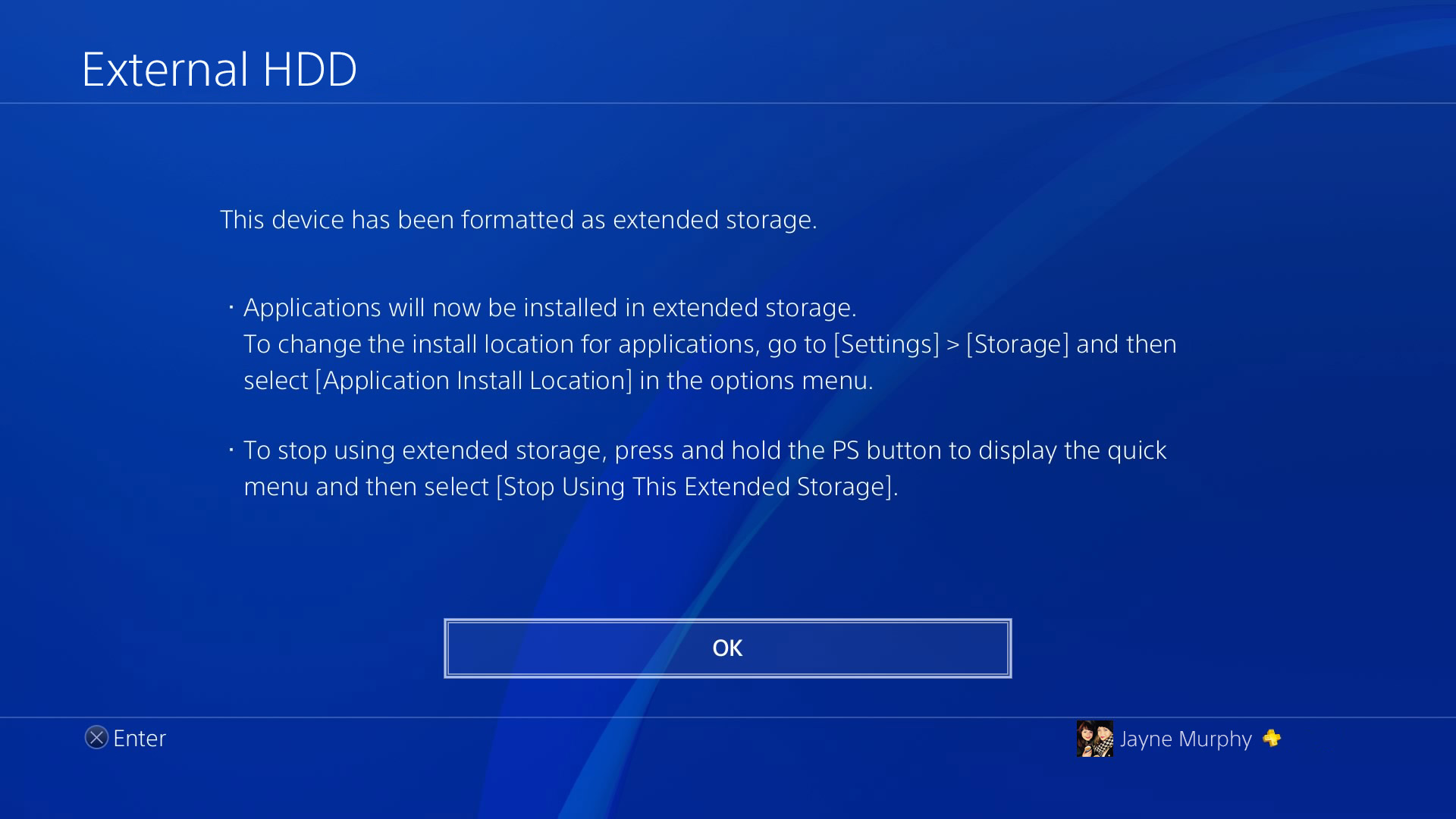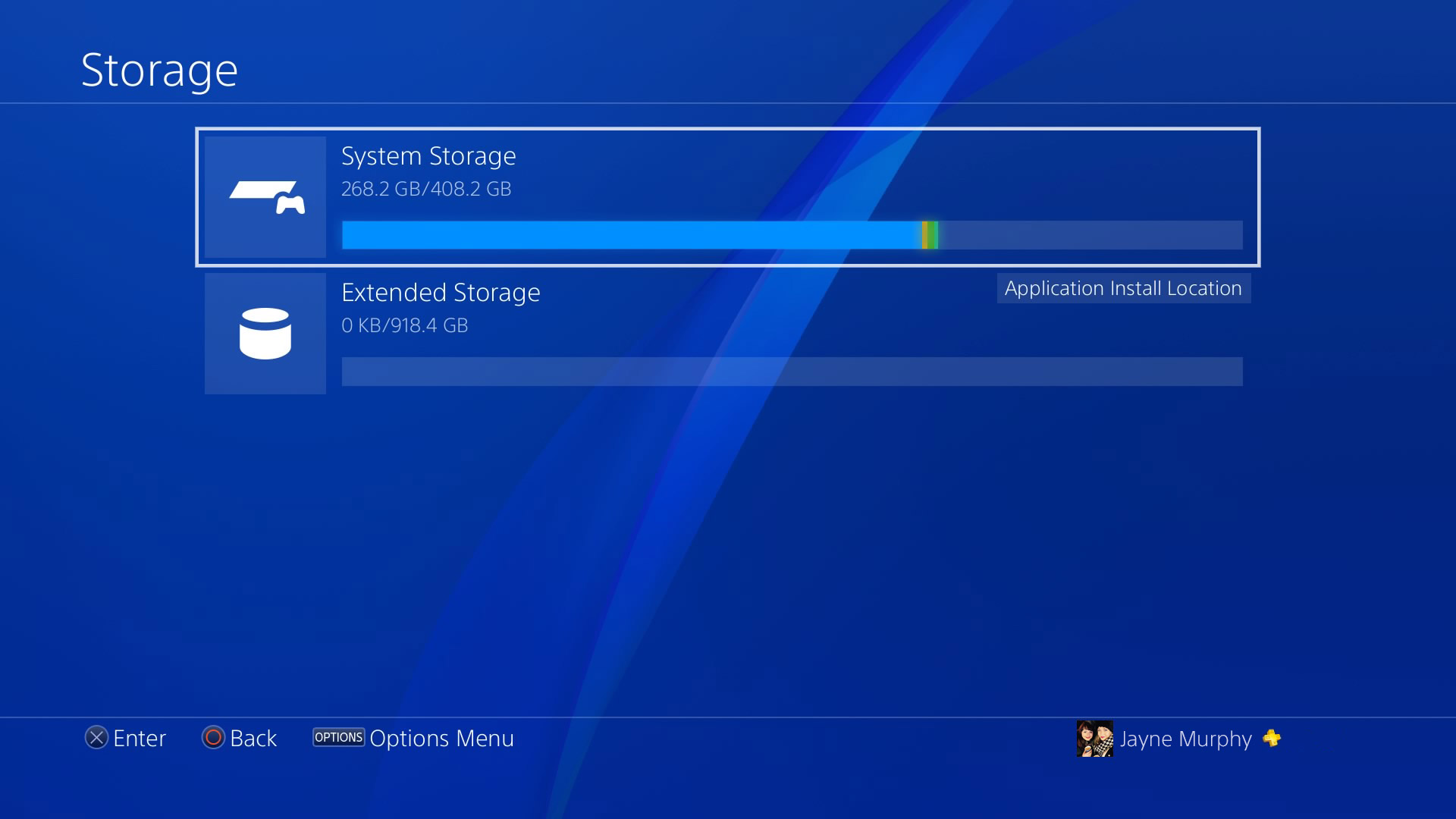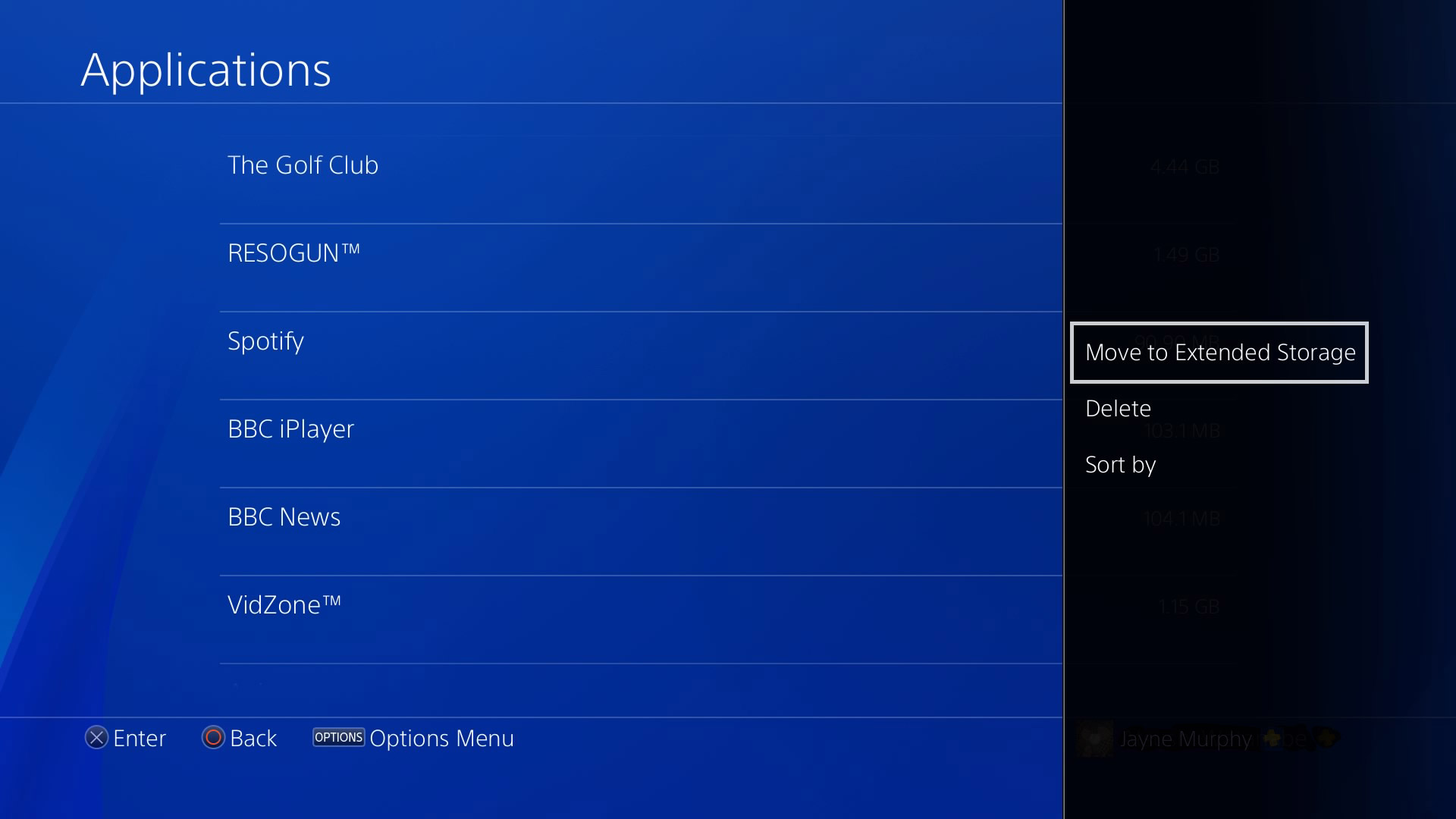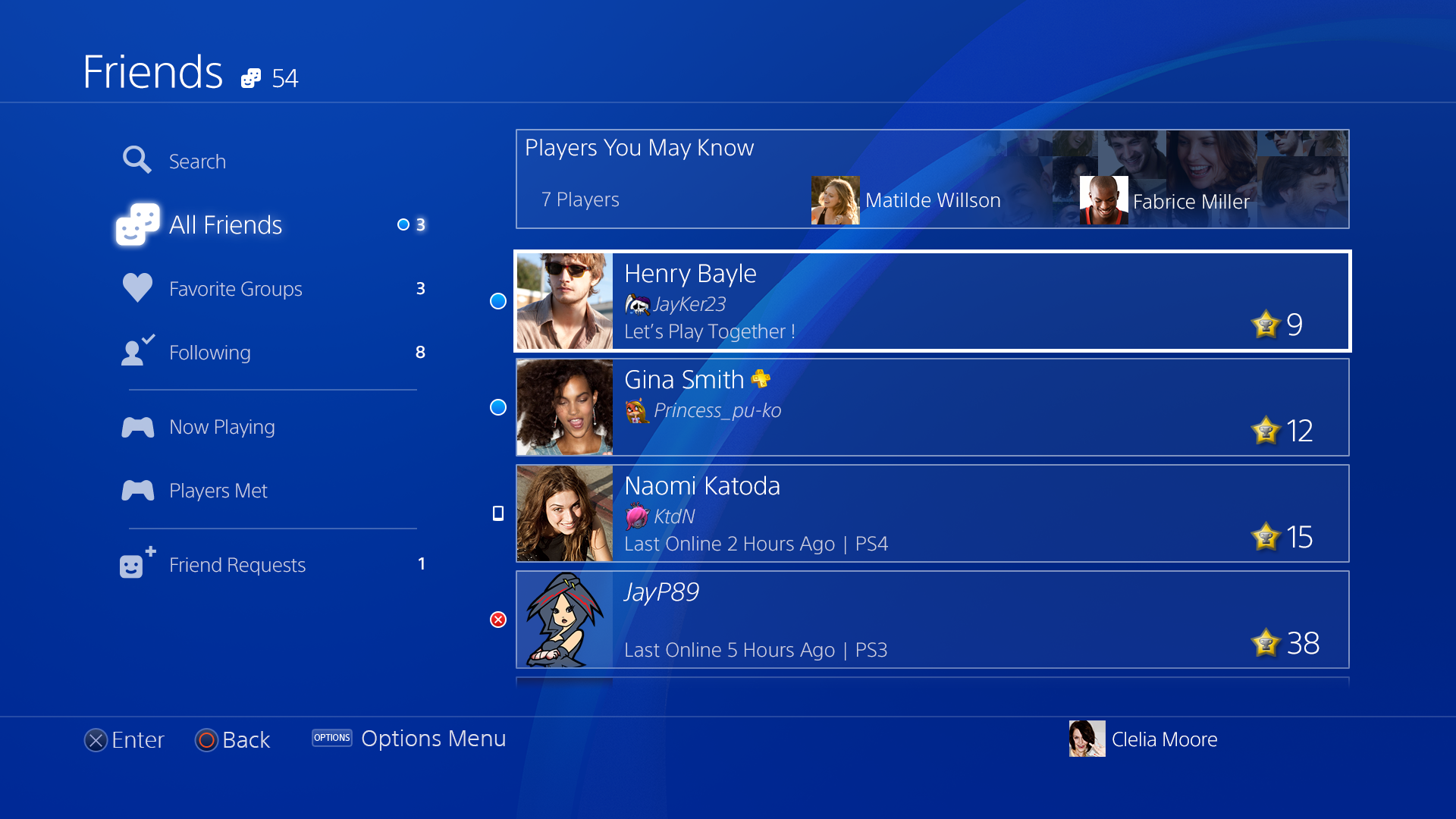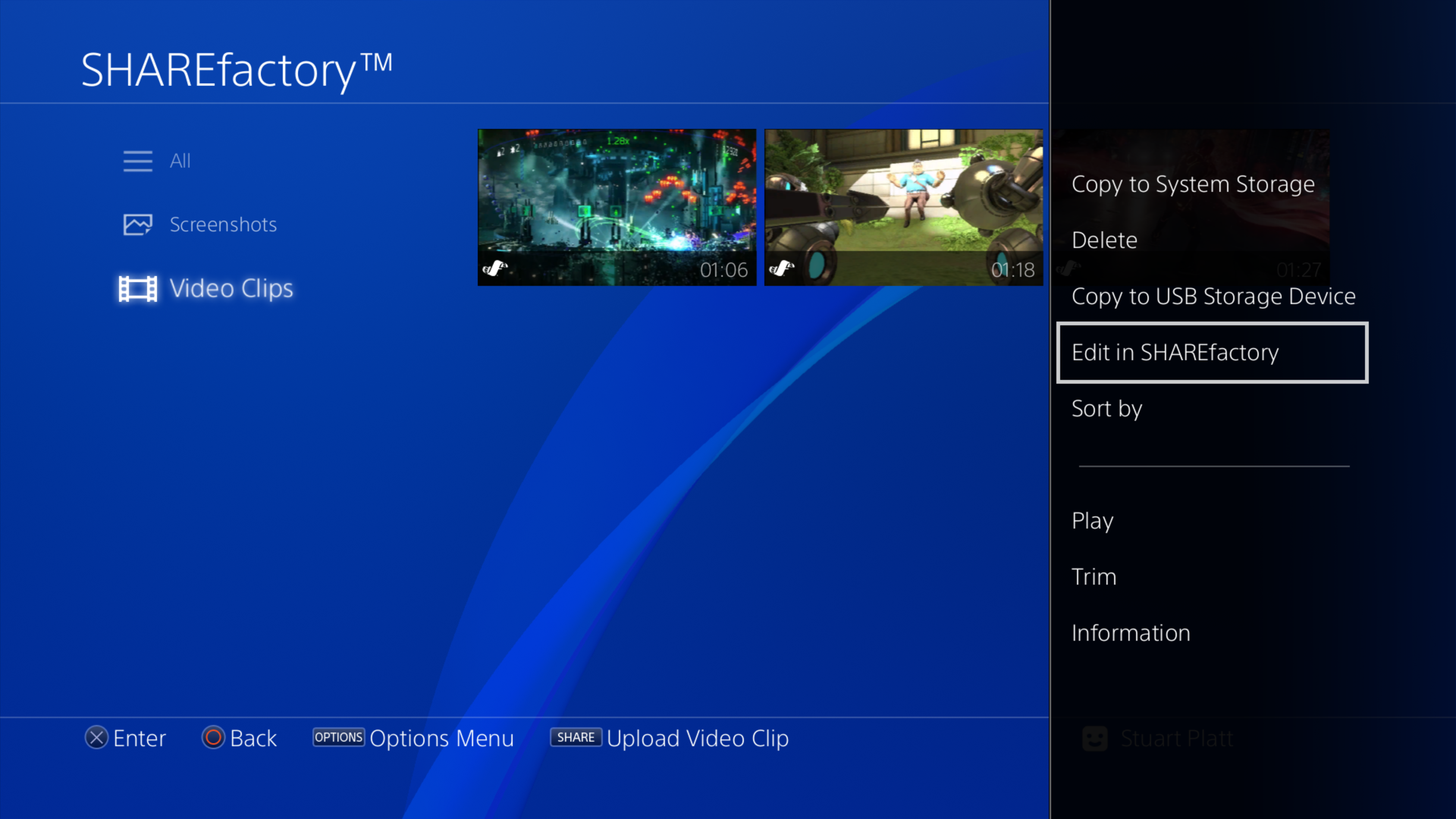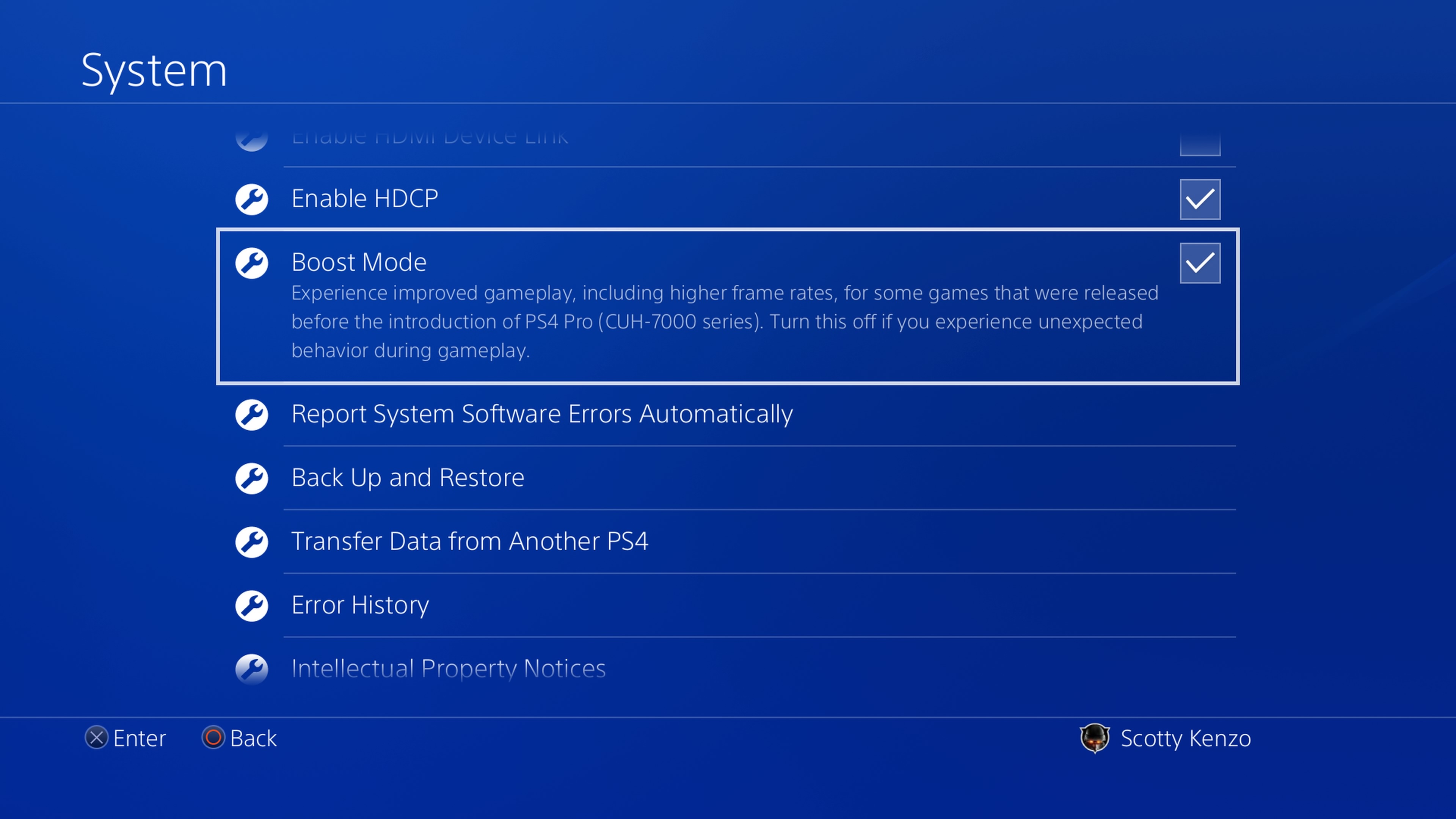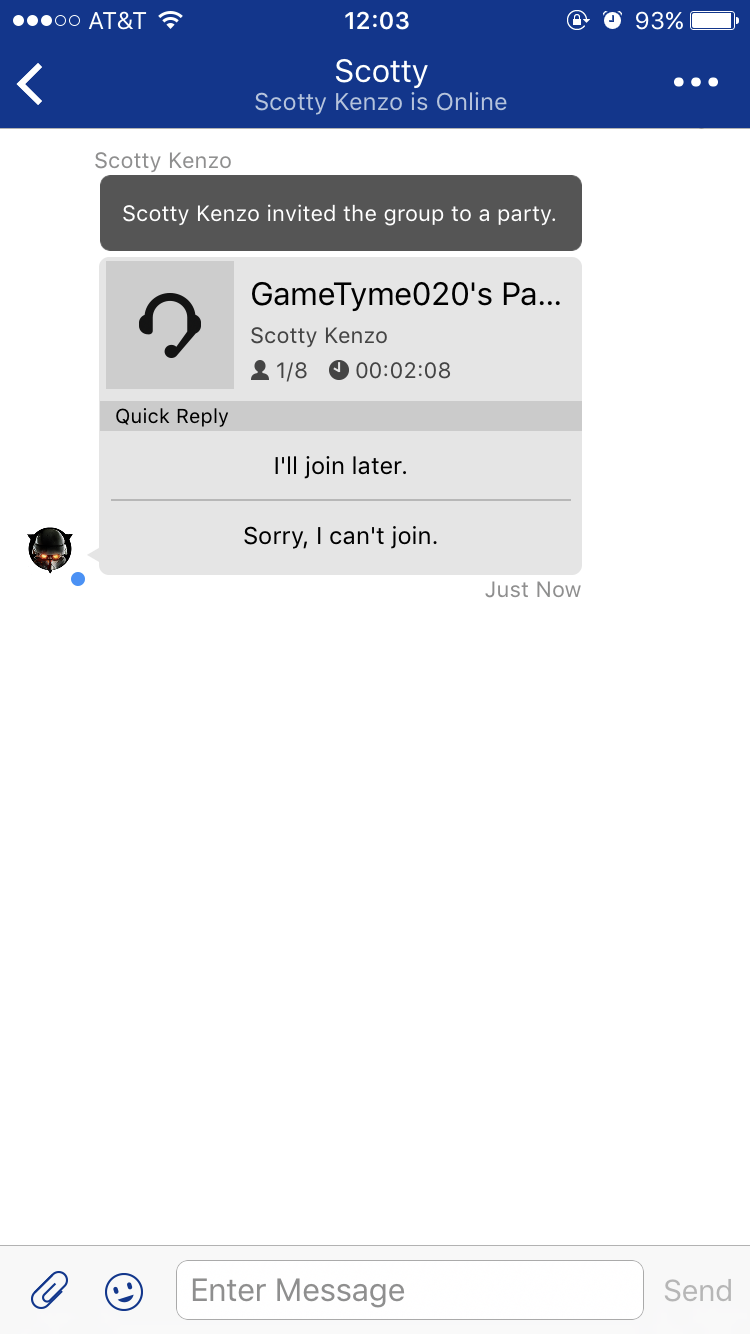رو پرو هم کار میده این لینکها ؟

امروز سونی آپدیت شماره 41--- بروز رسانی4.50 دستگاه PS4 را برای دانلود کردن پخش کرد
لینک اصلی برای دانلود
Main features in system software update 4.50
You can now use a USB storage device to install applications, or move applications from your PS4™ system storage.
Use a USB storage device that meets the following conditions.
* There is no guarantee that all USB storage devices are compatible with your system.
The quick menu is now more user friendly.
Party features, such as creating and joining parties, are even easier to access from the quick menu.
Notifications have been redesigned.
All notifications now appear in a single list.
When using Remote Play on a Windows PC, Mac, Xperia™ Smartphone, or Xperia™ Tablet, you can now use your device's microphone for voice chat in games or in parties.
You can now use screenshots to customize the background of your home screen and function screen.
Select (Settings) > [Themes] > [Select Theme] > [Custom].
You can now post screenshots directly to activities, such as those shown in [What's New].
Press the SHARE button, select [Screenshot], and then select [Activities] as the upload destination. Also, you can now tag games and fellow players.
You can now post animated GIFs to activities and social applications.
Your status is now visible as Mobile when you sign in to an application such as PlayStation App, even when you are away from your PS4 system. This means you are available to communicate with Friends.
You can now make a party public or private even after the party has been created.
Select (Party) > [Party Settings] > [Party Privacy].
PlayStation®VR now supports Blu-ray 3D™ content.
Other new or revised features in version 4.50:
Windows is either a registered trademark or trademark of Microsoft Corporation in the United States and/or other countries.
Mac is a registered trademark of Apple Inc. in the United States and other countries.
Xperia™ is a trademark or registered trademark of Sony Mobile Communications AB.
"Blu-ray 3D™" is a trademark of the Blu-ray Disc Association.
Notices
توجه
Region دانلود با دستگاه باید یکی باشد
انجمن بازی سنتر و من هیچ گونه مسؤلیتی در مورد خرابی های بعد از بروز رسانی از قبیل بالا نیامدن کنسول روشن نشدن آن و رفتن برق در زمان آپدیت و ... نداریم و باید با ساپورت سونی تماس بگیرد .
-----------------------------------------
PS4 Recovery v X.XX
ریکاوری است حجم 814 مگا بایت
برای فرمت کردن هارد دیسک و یا تعویض آن به کار میره
آموزش تعویض هارد دیسک و مسایل مربوط به آن
------------------------------------------------------------------
PS4 Firmware v X.XX Update
یا 263 مگا بایت آپدیت معمولی است
و ما با این بیشتر با این کار داریم
FOR USA Download Now

PS4 Recovery v4.50
http://dus01.ps4.update.playstation...8471742964f3464e6bba474e657689b/PS4UPDATE.PUP
//////////////////////////////////////////////////////////////////////////
US PS4 Firmware v4.50 Update SYSTEM
http://dus01.ps4.update.playstation...7aafbb4523d359dea2b4cd6f4cfd0d8/PS4UPDATE.PUP
============================================

FOR EU Download Now'
PS4 Recovery v4.50 EU
http://deu01.ps4.update.playstation...8471742964f3464e6bba474e657689b/PS4UPDATE.PUP
============================================
EU PS4 Firmware v4.50 Update SYSTEM
http://deu01.ps4.update.playstation...7aafbb4523d359dea2b4cd6f4cfd0d8/PS4UPDATE.PUP
============================================

FOR JAPON Download Now
PS4 Recovery v4.50 JP
http://djp01.ps4.update.playstation...8471742964f3464e6bba474e657689b/PS4UPDATE.PUP
============================================
JP PS4 Firmware v4.50 Update SYSTEM
http://djp01.ps4.update.playstation...7aafbb4523d359dea2b4cd6f4cfd0d8/PS4UPDATE.PUP
================================
Asia Hong Kong

PS4 Recovery v4.50
http://dsa01.ps4.update.playstation...8471742964f3464e6bba474e657689b/PS4UPDATE.PUP
------------------------------
PS4 Firmware v4.50Update SYSTEM
http://dsa01.ps4.update.playstation...7aafbb4523d359dea2b4cd6f4cfd0d8/PS4UPDATE.PUP
====================
NZ-AU

PS4 Recovery v4.50
http://dau01.ps4.update.playstation...8471742964f3464e6bba474e657689b/PS4UPDATE.PUP
-----------------------------------------
PS4 Firmware v4.50 Update SYSTEM
http://dau01.ps4.update.playstation...7aafbb4523d359dea2b4cd6f4cfd0d8/PS4UPDATE.PUP
--------------------------------------------PS4 Remote PlayWindows PC / Mac

Using(PS4 Remote Play) program to control a PlayStation®4 system from a computer.
With this program on a PC or Mac, you can experience immersive PlayStation® games while you're connected remotely to a PS4 ™ system.
As we previously mentioned, 4.50 allows to download and store PS4 games and apps to an external HDD. Insert your USB 3.0 HDD into your console, and select it from ‘USB Storage Devices’ from ‘Devices’ in Settings to format it so it’s ready to use (note, any previously stored content will be wiped from the HDD).


Note: compatible HDDs need to be USB 3.0 or later, between 250GB (min) – 8TB (max).
The HDD will now be the default download location as long as it’s plugged in; you can select the PS4’s internal storage instead on the ‘Storage’ section in Settings. You can easily move your internally-stored games and apps across to the HDD by selecting ‘Applications’ in ‘Storage’, press the ‘Options’ button and select ‘Move to Extended Storage’. You’ll be able to choose which games and apps you want to move.


To safely remove the HDD, hold down the PS button on your controller and select ‘Sound/Devices’ and then ‘Stop Using Extended Storage’ from the Quick Menu.

There is no guarantee that all USB storage devices are compatible with your system.
PS VR Improvements
If you’re playing a game in PS VR, and you return to PS4’s home screen, you may notice that the resolution looks lower than normal on the TV ‘Social Screen’. Following this update, you’ll find that the resolution of the system screen displayed on your TV is significantly better when you’re out of VR mode.
Also, the resolution of Cinematic Mode on PS VR will improve – if your PS VR screen size is set to Small or Medium, the framerate of content viewed in Cinematic Mode goes up from 90Hz to 120Hz with this update.
PS VR will now support Blu-ray 3D* discs. You will have the ability to watch them in stereoscopic 3D via your headset.

Voice chat for Remote Play
We’re adding voice chat when using Remote Play on Windows PC, Mac or an Xperia device. If you’ve got a gaming session planned with your friends, but you’re away from your system, this update makes it seem like you’re right at home. You can switch your mic on and off via the microphone icon on the Tool Bar of the Remote Play app.

Off-console availability
We have a variety of off-console apps and features that make communication with other gamers easier, like the PlayStation App and PS Messages. We’re adding an icon, shaped like a smartphone, which indicates a player is logged into PSN but away from their console.

Custom wallpaper & profile colour
Ready for a much more personal PS4 home screen? Head to Settings, then select Theme. From here, choose ‘Custom’ and select any screenshot and set it as your new PS4 home screen wallpaper.


Also there’s a new option to better personalise your Profile page. If you’ve selected a custom cover image, your PS4 will generate a choice of supporting colours based on that image to change the page’s background colour to.
Share your activity
You’ll now have more choice on what you want to include on your Activity Feed, letting you create custom stories with text, screenshots, player and game tags. Find the post tool on What’s New, your Profile or Content Info Screen.
Activity feed privacy
In addition, you can now change the privacy settings for individual posts. You can alter who sees your Activities via the same-named tab in the Sharing Your Experience section of Settings, while you can decide the level of privacy for videos, screenshots, broadcasts, PS Store and PS Music when you go to upload them. But worry not, you can also alter who gets to see that content after the post has been shared.
Save Data Shortcut
Hover over a game title icon and press the Options button. You’ll be given the choice to ‘Upload/Download Saved Data’ from the the PS4’s home screen that let you upload the saved data on your PS4 to PS Plus online storage and download the saved data from PS Plus online storage to your PS4 with ease.
From Capture Gallery to SHAREfactory
Select your chosen screenshot or video in Capture Gallery, and by pressing the Options button you’ll have the choice to go straight into SHAREfactory and start editing.

GIF support
Get the GIF love in 4.50, as you can now share GIFs from SHAREfactory to your Activity Feeds.
Boost mode (applicable to PlayStation 4 Pro only)

PS4 Pro gets a new feature in this update called Boost Mode. This feature has been designed to provide better performance for legacy titles that have not been patched to take advantage of the PS4 Pro’s faster CPU and its faster and double-sized GPU. This can provide a noticeable frame rate boost to some games with variable frame rates, and can provide frame rate stability for games that are programmed to run at 30 Hz or 60 Hz.
Depending on the game, the increased CPU speed may also result in shorter load times. Keep in mind that Boost Mode is not guaranteed to work with all titles. Turning the setting off will allow the game to be played in a mode that replicates the standard PS4.
You can turn on the Boost Mode from the PS4’s Settings menu. Go to ‘Settings’, then ‘System’, then scroll down to ‘Boost Mode’ and tick the box to turn Boost Mode on.
PS Messages and Communities app updates
We’re also updating the PS Messages (for Android and iOS) and Communities apps (FOR Android and iOS) tomorrow with a few handy features.
- When you receive a Party invitation from your friends on PS Messages, now you can respond with a quick reply, “I’ll join later” or “Sorry, I can’t join,” when you want to get back to them asap.

We can’t wait for you to get your hands on all these new features, and make sure to let us know what you think in the comments. We’re listening and always appreciate your feedback!
- On the Communities app, you can now easily check the PSN service status under Settings > View Status of PSN Services.
- Also on the Communities app, iOS users can tell at a glance if there are any new posts in their community by checking the badge app icon (the number in a red circle at the top-right corner of the app’s icon).
*Blu-ray 3D™ is a trademark of the Blu-ray Disc Association.
------------------------------------------------------------------------------------------
Sent from my LG-H818 using Tapatalk